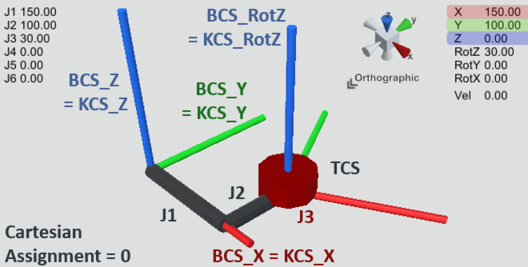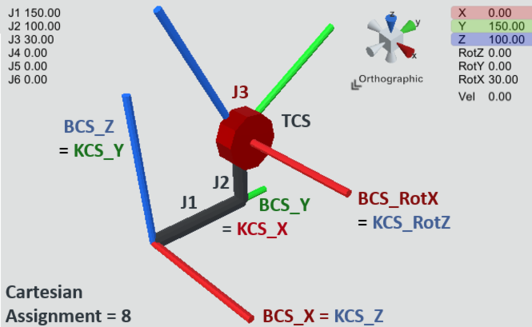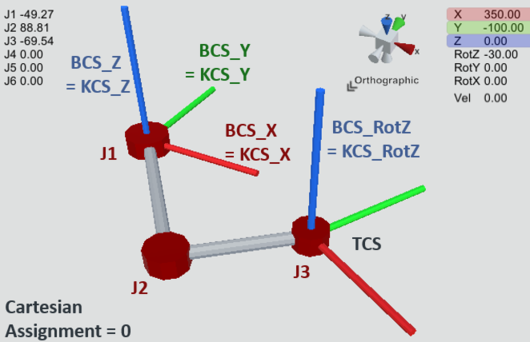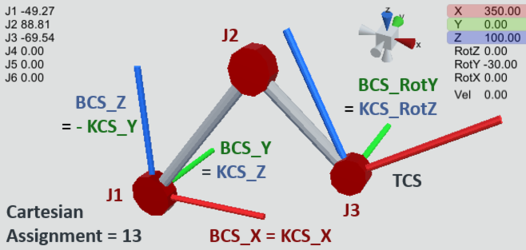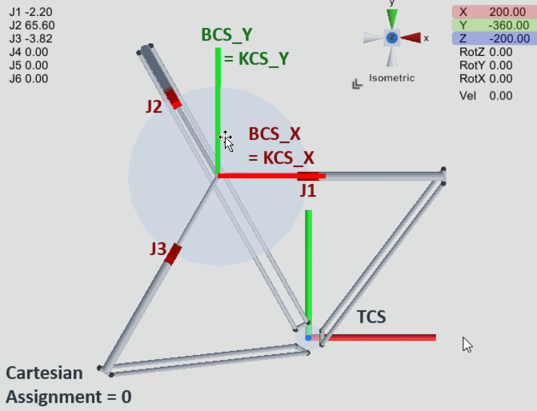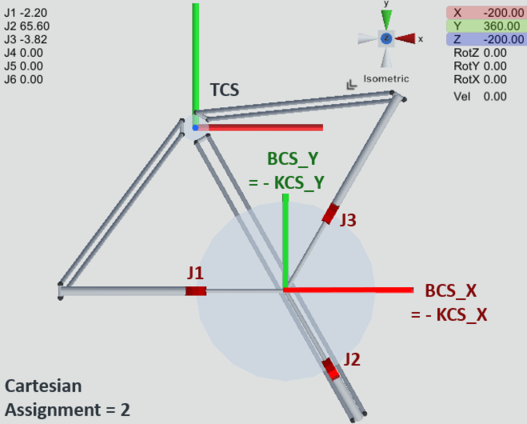Cartesian assignment
A kinematic model has a certain arrangement of zero point and direction of rotation of the joint axes in relation to the kinematic coordinate system (KCS). In the default setting (Cartesian assignment 0), the KCS (Kinematic Coordinate System) is identical to the BASE coordinate system BCS (Base Coordinate System).
Path programming in KCS coordinates is not supported. The kinematic coordinate system KCS is only used for the transformation described below to make the available kinematic models more flexible with regard to Cartesian coordinates.
The kinematic model can be tilted with the kinematic coordinate system KCS relative to the BASE coordinate system BCS by 90° multiples. Depending on the kinematic model, there are from 0 to 23 possibilities based on the default setting. For each Cartesian assignment, the following table shows how the BASE coordinate system BCS is oriented relative to the kinematic coordinate system KCS or, inversely, how the kinematic coordinate system KCS is oriented relative to the BASE coordinate system BCS.
Regardless of the Cartesian assignment set, the drives must be attached to the software node of the software module in ascending order of the joint axes of the selected kinematic model in MOVISUITE® from left to right. The sequence of the joint axes of the selected kinematic model is given in the following chapters, and is independent of the Cartesian assignment set. Even if, for example, joint axis 2 is designated by the user as "X-axis" and joint axis 1 as "Y-axis", joint axis 2 must be appended to the software node to the right of joint axis 1.
The setting is made in the configuration menu of the kinematic model and is possible from MOVISUITE® permission level "Advanced" (password: 1108).
Cartesian assignment | Orientation of the BASE coordinate system relative to the kinematic coordinate system | Orientation of the kinematic coordinate system relative to the BASE coordinate system | ||||
|---|---|---|---|---|---|---|
BCS_X | BCS_Y | BCS_Z | KCS_X | KCS_Y | KCS_Z | |
0 | KCS_X | KCS_Y | KCS_Z | BCS_X | BCS_Y | BCS_Z |
1 | - KCS_Y | KCS_X | KCS_Z | BCS_Y | - BCS_X | BCS_Z |
2 | - KCS_X | - KCS_Y | KCS_Z | - BCS_X | - BCS_Y | BCS_Z |
3 | KCS_Y | - KCS_X | KCS_Z | - BCS_Y | BCS_X | BCS_Z |
4 | KCS_X | - KCS_Y | - KCS_Z | BCS_X | - BCS_Y | - BCS_Z |
5 | - KCS_Y | - KCS_X | - KCS_Z | - BCS_Y | - BCS_X | - BCS_Z |
6 | - KCS_X | KCS_Y | - KCS_Z | - BCS_X | BCS_Y | - BCS_Z |
7 | KCS_Y | KCS_X | - KCS_Z | BCS_Y | BCS_X | - BCS_Z |
8 | KCS_Z | KCS_X | KCS_Y | BCS_Y | BCS_Z | BCS_X |
9 | KCS_Z | - KCS_Y | KCS_X | BCS_Z | - BCS_Y | BCS_X |
10 | KCS_Z | - KCS_X | - KCS_Y | - BCS_Y | - BCS_Z | BCS_X |
11 | KCS_Z | KCS_Y | KCS_X | - BCS_Z | BCS_Y | BCS_X |
12 | KCS_Y | KCS_Z | KCS_X | BCS_Z | BCS_X | BCS_Y |
13 | KCS_X | KCS_Z | - KCS_Y | BCS_X | - BCS_Z | BCS_Y |
14 | - KCS_Y | KCS_Z | - KCS_X | - BCS_Z | - BCS_X | BCS_Y |
15 | - KCS_X | KCS_Z | KCS_Y | - BCS_X | BCS_Z | BCS_Y |
16 | - KCS_Z | KCS_Y | KCS_X | BCS_Z | BCS_Y | - BCS_X |
17 | - KCS_Z | KCS_X | - KCS_Y | BCS_Y | - BCS_Z | - BCS_X |
18 | - KCS_Z | - KCS_Y | - KCS_X | - BCS_Z | - BCS_Y | - BCS_X |
19 | - KCS_Z | - KCS_X | KCS_Y | - BCS_Y | BCS_Z | - BCS_X |
20 | KCS_X | - KCS_Z | KCS_Y | BCS_X | BCS_Z | - BCS_Y |
21 | - KCS_Y | - KCS_Z | KCS_X | BCS_Z | - BCS_X | - BCS_Y |
22 | - KCS_X | - KCS_Z | - KCS_Y | - BCS_X | - BCS_Z | - BCS_Y |
23 | KCS_Y | - KCS_Z | - KCS_X | - BCS_Z | - BCS_X | - BCS_Y |