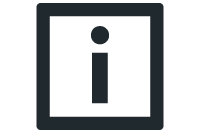Keypad mode (P1-12 = 1 or 2)
For operation in keypad mode:
- Set P1-12 to "1" (unidirectional) or "2" (bidirectional).
- Connect a wire jumper or switch between terminals 1 and 2 on the terminal block to enable the inverter.
- Connect terminals 12 and 13 of the STO input as described in chapter Disconnection of a single drive.
- Now press the <Start> key. The inverter is enabled with 0.0 Hz.
- To increase the speed, press the <Up> key. To decrease the speed, press the <Down> key.
- Press the <Stop/Reset> key to stop the inverter.
- After the <Start> key is pressed, the inverter starts according to the setting in P2-37. If the bidirectional mode is enabled (P1-12 = 2), the direction is reversed by pressing the <Start> key again.
INFORMATION