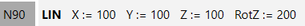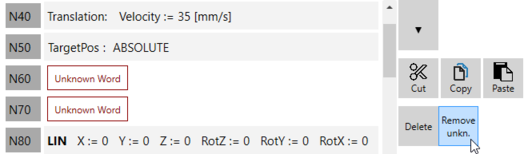Importing G-code
Proceed as follows to import G-code:
- In the SRL program creation tab in the RobotMonitor, open the menu with the additional functions for program editing [2] and click [Convert SRL ↔ G-Code].
- The "G-code" dialog box is displayed.
- Load a file containing the G-code via the corresponding settings field in the G-Code Conversion tab, or paste the G-code to be imported into the [G-code] text field.
- Configure the import using the setting fields of the various tabs of the "G-Code" dialog box described in the following chapters.
- Click [G-Code → SRL]. INFORMATION: You cannot close the dialog box and restart the process as long as the import is ongoing. To close the dialog box or restart an import, the currently ongoing process must be canceled in the RobotMonitor window.
- The resulting SRL program is displayed in the editor. INFORMATION: If you have loaded the G-code to be imported from a file, this G-code is automatically loaded into the text box and the file remains active until you select another one. This allows you to convert G-code directly to an SRL program, edit the resulting SRL program in the editor, convert back to G-code, and save directly to the original file. If the content of the selected file is changed by a third program, you will be notified and you can then reload the changed content of the file into the text box.
Additional information