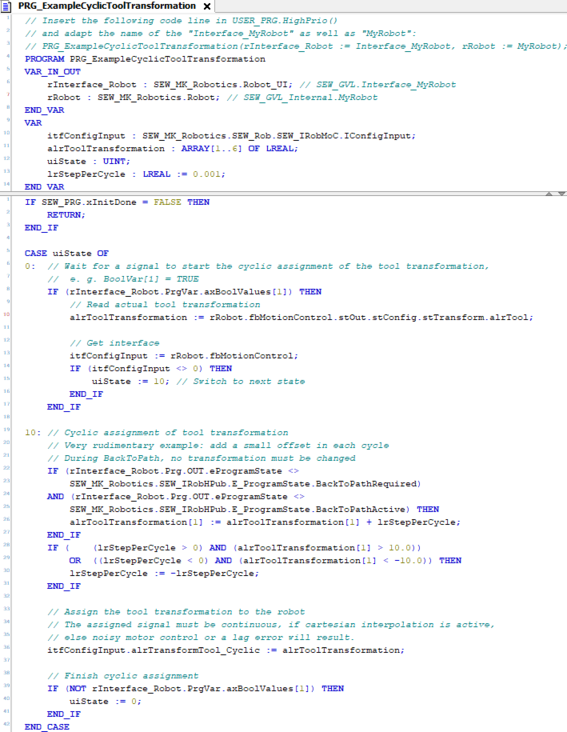Steady adjustments to the tool transformation
It is possible to make a constant adjustment of the tool transformation. This allows, for example, fine adjustment of the path based on sensor information. To that end, the tool transformation must be cyclically assigned in the HighPriority task of the alrTransformTool_Cyclic property (see code example). The tool transformation must be steadily adjusted since surges due to the kinematics transformation have a direct effect on the setpoints of the axes.
Note the following if the user interface (UserInterface) has access:
If the robot is not enabled, the tool transformation is taken from the Interface_MyRobot.Config.Transformations.alrTool variable. The user code must also write the same tool transformation to this variable if the tool transformation assigned using the alrTransformTool_Cyclic property is to be retained after cyclic writing has ended and the robot has not been enabled.
INFORMATION

The following example can be imported in the IEC Editor. In the IEC Editor, open the menu [Tools] > [Scripting] > [Scripts] > [R], and select the menu entry [Robotics_Examples.py].
After the code example has been imported, the program must be opened in the USER_PRG.HighPrio() action, for example as follows, and the name of the robot node (e.g. MyRobot) assigned by the user in MOVISUITE® must be transferred to the example program:
PRG_ExampleCyclicToolTransformation(rInterface_Robot :=
Interface_MyRobot, rRobot := MyRobot);