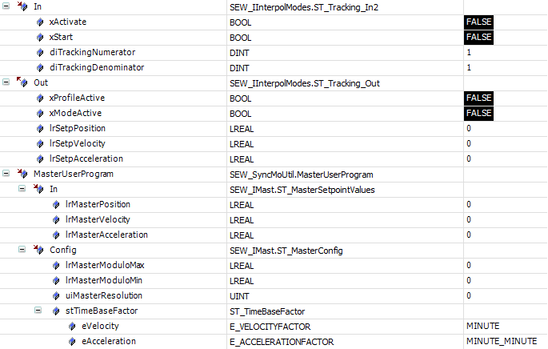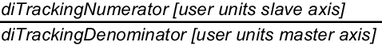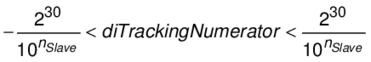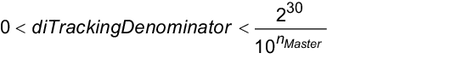Direct coupling (Tracking)
In Tracking operating mode, master-based motion profiles are generated that follow a master source. This operating mode has the function of an open and therefore fully user-controllable input to the profile generation.
This operating mode performs the following tasks in particular:
- Switch on the setpoint profile of another axis/axis group
- In this case, the software module follows the setpoint profile of another axis/axis group in the Tracking operating mode, which can be used to implement a simple synchronous operation. To do this, set the ConfiguredAxis source when configuring the Tracking operating mode and select the relevant axis/axis group. In this case, the setpoint profile and configuration data are automatically obtained from the axis/axis group connected as master. The In.MasterUserProgram structure is not processed with this setting.
- Activate a free, user-programmed profile
- This allows users to generate user-specific motion profiles that cannot be implemented using conventional profile generators. For this purpose, set the source to user program when configuring tracking operating mode. In this case, the configuration data must be made available in the MasterUserProgram.Config structure and the setpoint profile must be fed into the MasterUserProgram.In structure. The setpoint profile must be provided in the TaskHighPrio task.
Interface in the IEC Editor
The following control and status variables are available: