Desynchronizing directly with master-based transition
Transitions are usually used when the slave axis is to be desynchronized from a moving master axis. To avoid a jump in speed, a transition function is used during desynchronization.
Control the axis in the Camming.Config.Stop structure as follows:
Interface in the IEC Editor
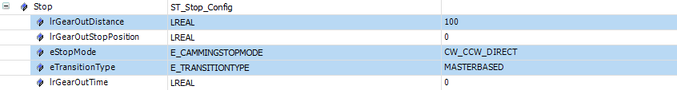
Procedure
- While the master axis is moving, the xStart start signal is removed in the "Gearing" mode of the slave axis.
- With the configuration eStopMode = "CW_CCW_DIRECT" and eTransitionType = "MASTERBASED", the eGearingState state switches immediately from "ACTIVE" (3) to "GEAR_OUT" (5).
- After the master axis has traveled the configured desynchronization distance lrGearOutDistance = "100.0", the slave axis stops. The eGearingState state switches from "GEAR_OUT" (5) to "STOPPED" (0).
Trace recording
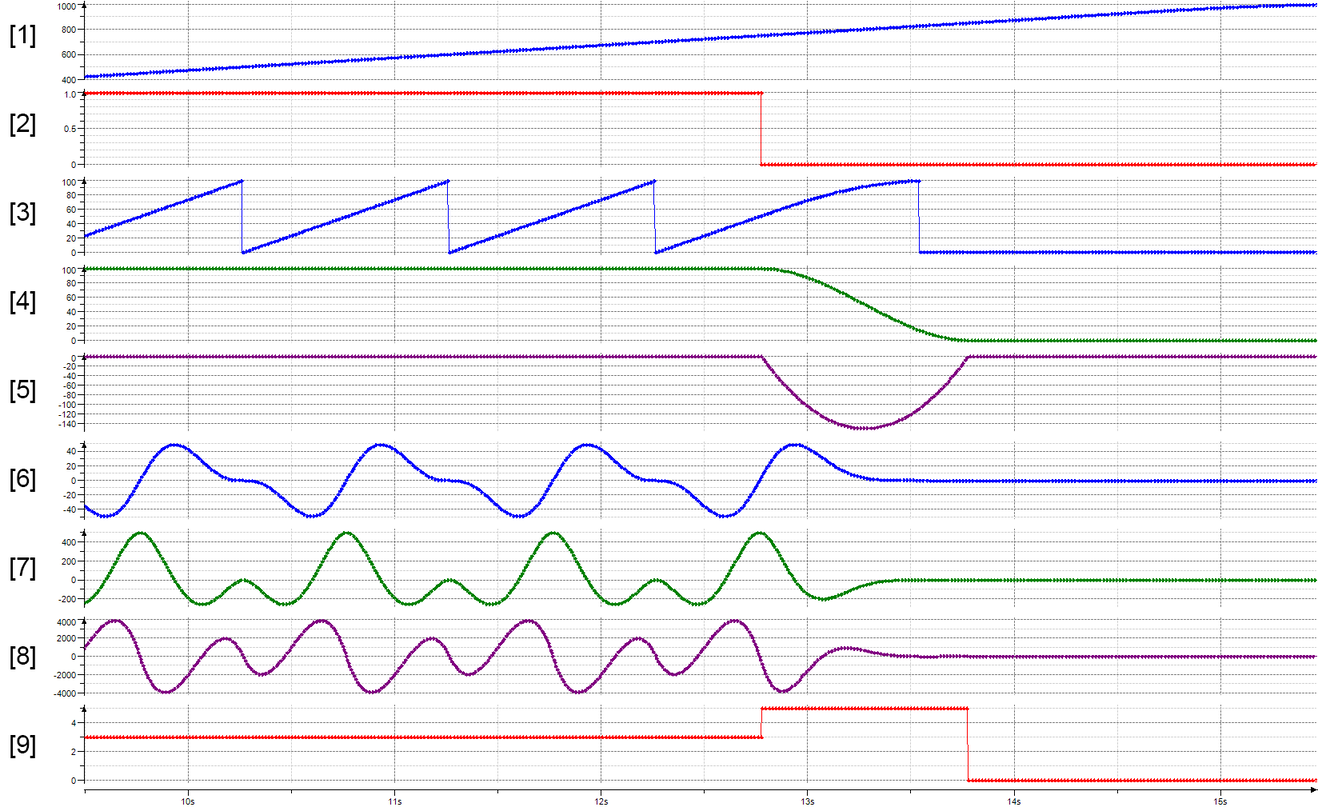
[1] | Position of the master axis |
[2] | xStart start signal of the Camming mode |
[3] | Position of the internal master |
[4] | Speed of the internal master |
[5] | Acceleration of the internal master |
[6] | Position of the slave axis |
[7] | Speed of the slave axis |
[8] | Acceleration of the slave axis |
[9] | eGearingState state of the Camming mode |
A decisive factor for the master-based transition is that there must be a movement of the master axis for it to be performed. If the master axis is in the idle state, then the state "GEAR_OUT" will remain until the master axis has traveled the configured desynchronization distance. The following trace recording illustrates this behavior:
Procedure
- While the master axis is in the idle state, the xStart start signal is removed in the "Camming" mode of the slave axis.
- With the configuration eStopMode = "CW_CCW_DIRECT" and eTransitionType = "MASTERBASED", the eGearingState state switches immediately from "ACTIVE" (3) back to "GEAR_OUT" (5).
- This state is maintained until the master axis has traveled the configured desynchronization distance lrGearOutDistance = "100.0".
- Only then does the slave axis stop. The eGearingState state switches from "GEAR_OUT" (5) to "STOPPED" (0).
Trace recording
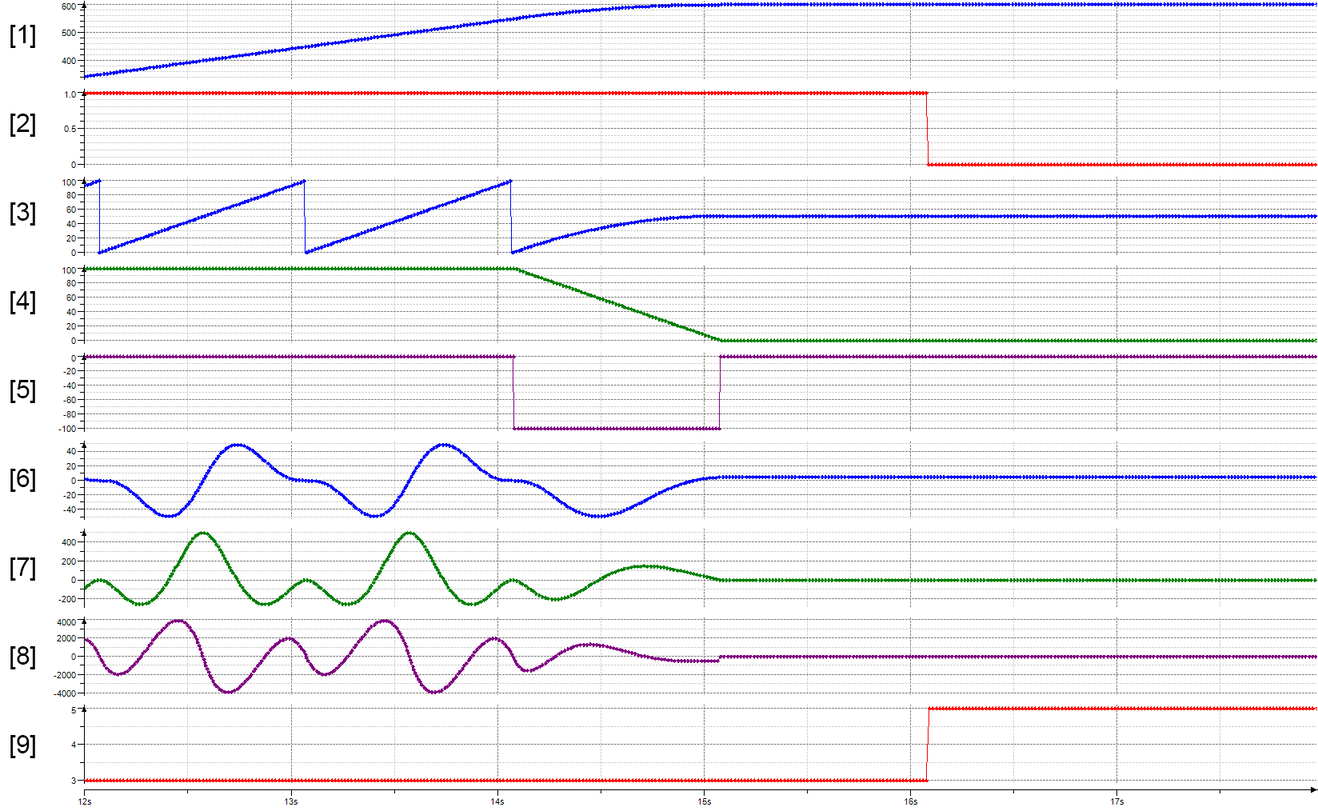
[1] | Position of the master axis |
[2] | xStart start signal of the Camming mode |
[3] | Position of the internal master |
[4] | Speed of the internal master |
[5] | Acceleration of the internal master |
[6] | Position of the slave axis |
[7] | Speed of the slave axis |
[8] | Acceleration of the slave axis |
[9] | eGearingState state of the Camming mode |
