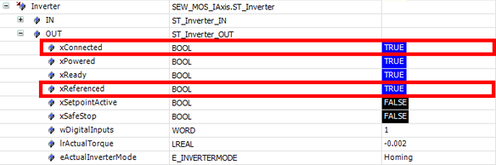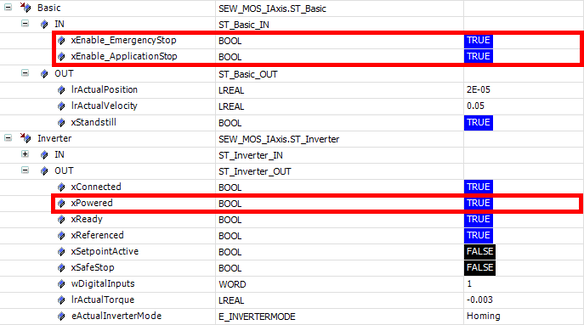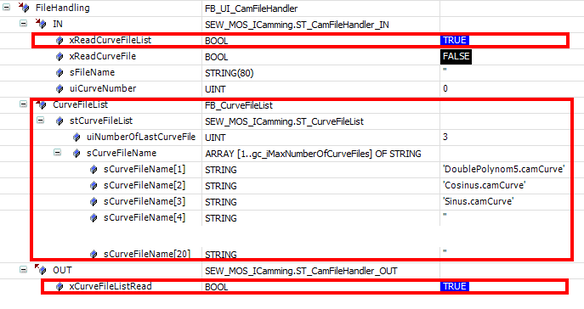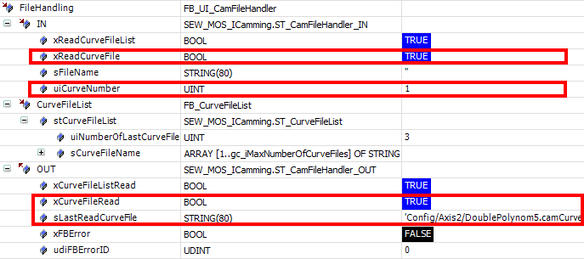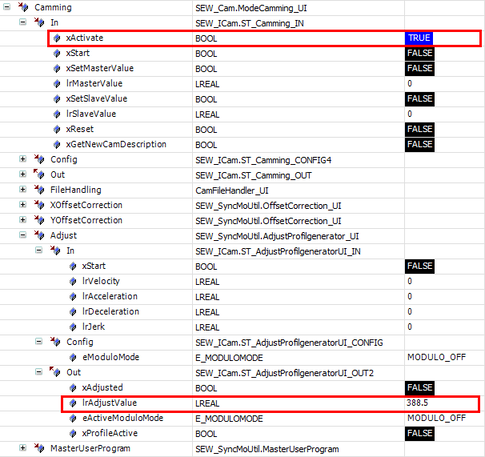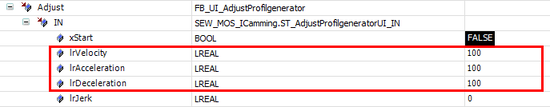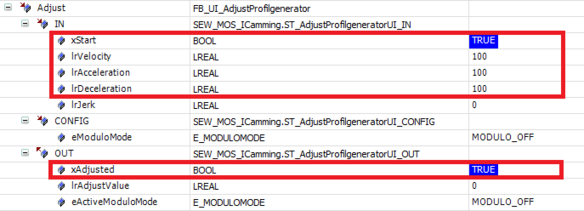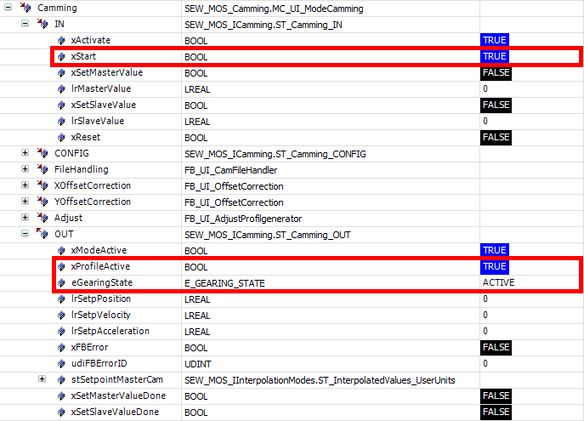Basic procedure
The following step-by-step instructions describe the basic procedure for using "Camming" operating mode:
- The desired curve descriptions have been created using the CamEditor and transferred to the memory card (directory "\DATA\Camming\AxisName") of the MOVI-C® CONTROLLER (CurveConfig.xml – list of all curve files; *.camCurve – curve files in which curve profiles are defined per segment).

- In the trace recordings in the following chapters ("Direct synchronization mechanism" to "Shift amplitude"), the slave axis follows this curve profile that has been configured in the cam editor.
- Check if the axes are connected, referenced, and without error.
- Enable the axes.
- Import the
CurveConfig.xmlfile using xReadCurveFileList = "TRUE". - xCurveFileListRead reports back that the file has been imported successfully.
- The curve description files listed in the
CurveConfig.xmlfile are displayed in the CurveFileList structure. This is also where the uiNumberOfLastCurveFile variable can be found that indicates how many curve description files have been configured. - Select curve description file uiCurveNumber from the list and import the file using xReadCurveFile = "TRUE".
- xCurveFileRead reports back that the list has been imported successfully.
- The name of the last imported file is displayed under sLastReadCurveFile.
- To activate the "Camming" operating mode, use IN.xActivate = "TRUE".
- The offset calculated between the current position of the slave axis and the curve position is displayed under Adjust.OUT.lrAdjustValue.
- Specify speed Adjust.IN.lrVelocity and acceleration Adjust.IN.lrAcceleration.
- Set Adjust.IN.xStart to "TRUE".
- The axis is aligned with the curve position.
- When lrAdjustValue has moved to 0, the feedback message xAdjusted = "TRUE" is displayed.
- Start "Camming" operating mode.
- When starting/stopping, the parameters for synchronization/desynchronization set in the CONFIG structure are in effect. In this case, various synchronization and desynchronization mechanisms are available. These options are discussed in more detail below.
- If eStartMode is set to "CW_CCW_DIRECT," the Camming operating mode reports xProfileActive = TRUE and eGearingState = ACTIVE.