Offsetting the amplitude
You can use the YOffsetCorrection structure to control the amplitude shift. In the example below, the amplitude is offset by 50 mm.
- Specify the dynamic parameters speed (IN.lrVelocity), acceleration (IN.lrAcceleration) and deceleration (IN.Deceleration).
- Set IN.lrCorrection to "50".
- Set IN.xStart to "TRUE".
- The amplitude is offset by 50 mm:
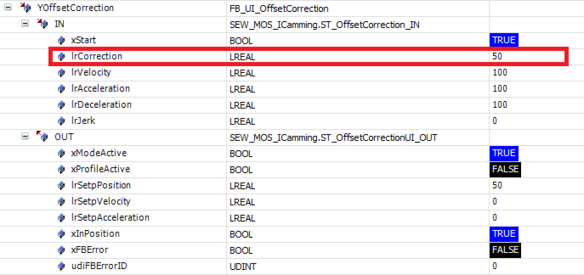

[1] | SEW_GVL_Internal.Axis1._fbProfileGenerationControl._stOUTInterpolation.stSetpointsUserUnits.lrPosition |
[2] | SEW_GVL_Internal.Axis1._fbProfileGenerationControl._stOUTInterpolation.stSetpointsUserUnits.lrVelocity |
[3] | SEW_GVL_Internal.Axis1._fbProfileGenerationControl._stOUTInterpolation.stSetpointsUserUnits.lrAcceleration |
[4] | SEW_GVL.Interface_Axis2.ProfileGeneration.Camming.YOffsetCorrection.In.xStart |
[5] | SEW_GVL_Internal.Axis2._fbProfileGenerationControl._stOUTInterpolation.stSetpointsUserUnits.lrPosition |
[6] | SEW_GVL_Internal.Axis2._fbProfileGenerationControl._stOUTInterpolation.stSetpointsUserUnits.lrVelocity |
[7] | SEW_GVL_Internal.Axis2._fbProfileGenerationControl._stOUTInterpolation.stSetpointsUserUnits.lrAcceleration |
[8] | SEW_GVL.Interface_Axis2.ProfileGeneration.Camming.YOffsetCorrection.Out.xInPosition |
Note:
Following xStart = "TRUE" at YOffsetCorrection, the amplitude is offset by lrCorrection (in this example: 50.0). Once amplitude shift is set, xInPosition becomes "TRUE".
