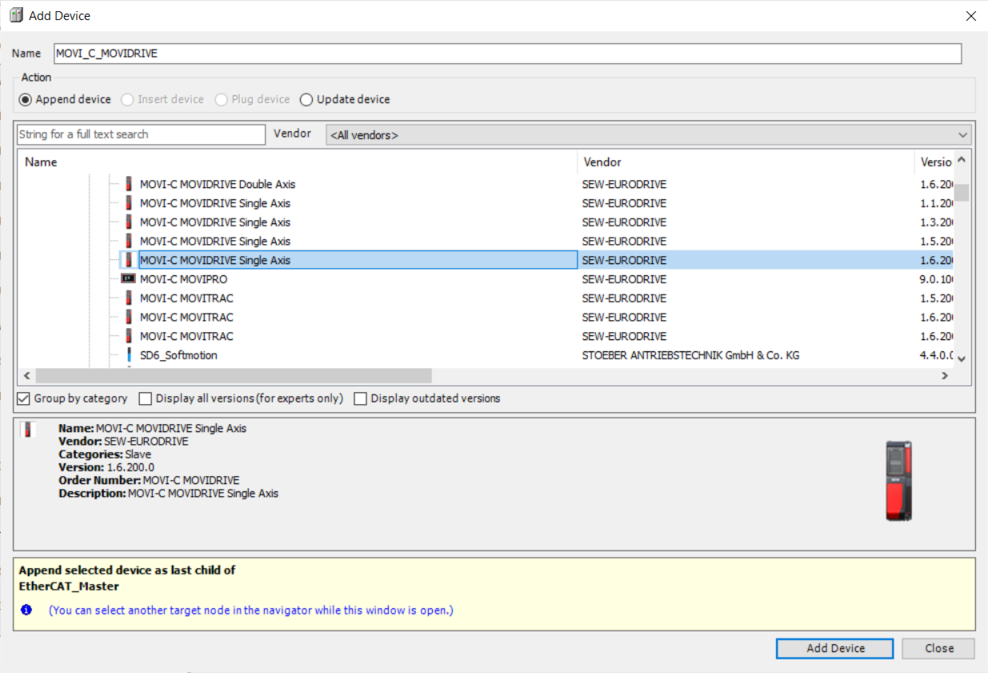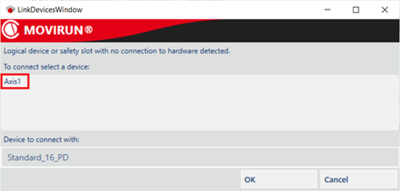Via device description
To insert devices in CODESYS via device description, proceed as follows:
- In the device tree, open the context menu of the "EtherCAT_Master" object.
- Click the [Add device...] menu item.
- The "Add device" dialog is displayed.
- Open the "SEW-EURODRIVE – Drives" category and select the device used.
- Assign a name to the selected device. Since the device name is no longer used, we recommend that you use the device type (e.g. MOVI-C_MOVIDRIVE) as the name in this case.
- Click [Add device].
- If there are logical devices in the SEWLogicalDevicePool that are not yet assigned to a device, the "LinkDevicesWindow" dialog window is displayed:
- Select a logical device from the list that you want to connect to this device and click [OK].
- The logical device and the device added in CODESYS are connected.
- The dialog window is automatically displayed again for all devices that have not yet been assigned to a device.
- Repeat these steps for all other devices. Assign a name for device slot 1 for each inserted device. See also Designation of devices.