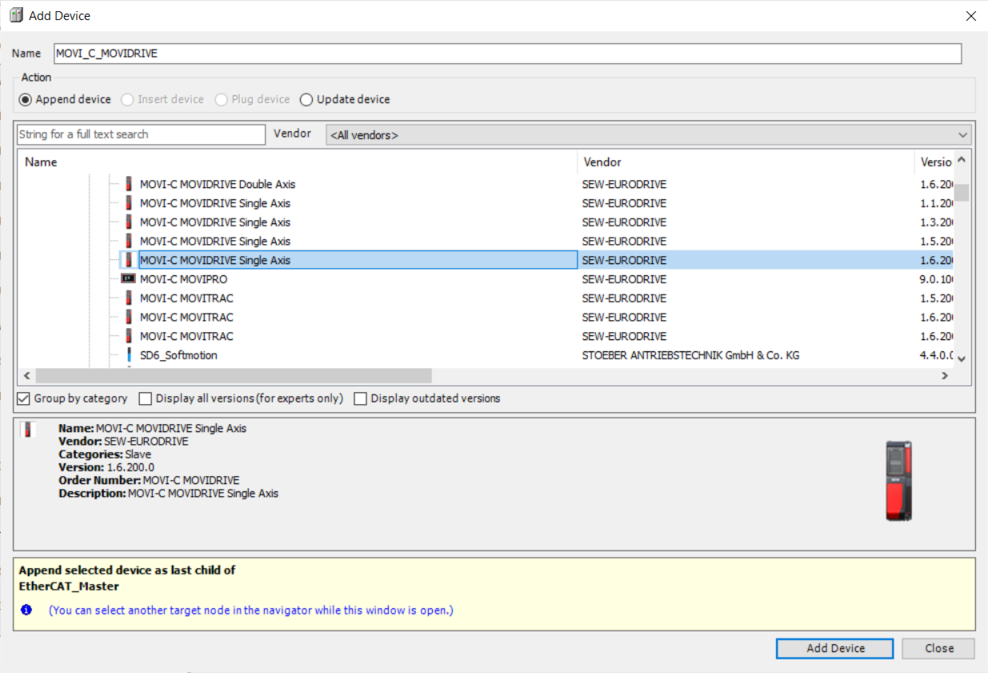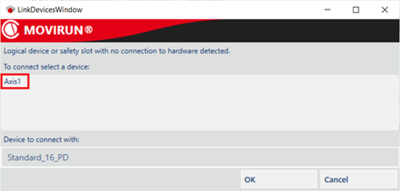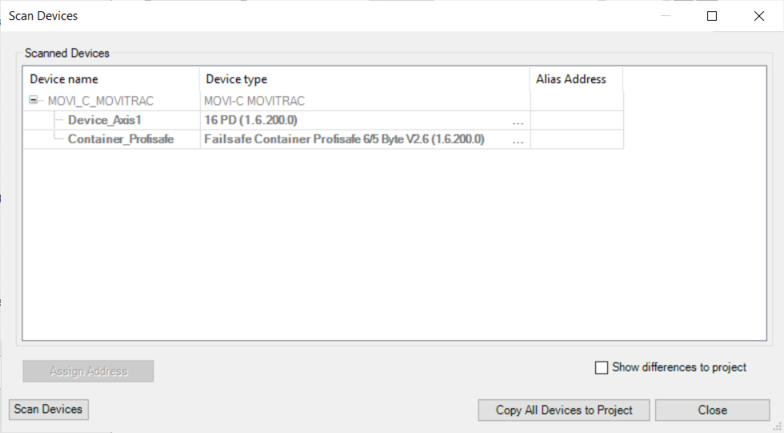Inserting devices and connecting them to logical devices
Once the drives have been started up with MOVISUITE®, the corresponding devices must also be inserted in the IEC project and connected to the created logical devices. You can insert them either manually via device description or automatically via device scan.
For the example project, insert the device "MOVI_C_MOVIDRIVE", enter the name "Dev_Axis1" in Slot1, and connect the device to the logical device "Axis1".
Additional information