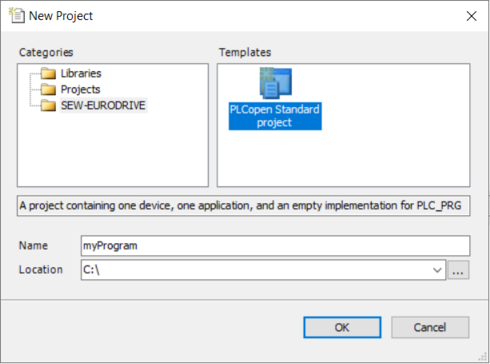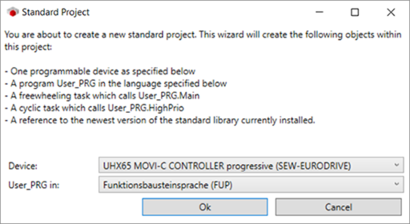Creating a project
- CODESYS version 3.5.17.20 (64-bit) or later has been installed.
- The
MOVIRUN open 7.2.0.200.exe installation package has been installed.
- Start CODESYS 3.5.17.20 (64-bit) with the "MOVIRUN open for V3.5.17 Patch 2 64Bit" profile. A shortcut to this profile is created on the desktop during installation.
- Select the menu command [File] > [New project].
- Select the "PLCopen Standard project" template in the "SEW-EURODRIVE" category.
- Enter a name, specify the storage location, and click [OK].
- Select a MOVI-C® CONTROLLER in the "Device" field.
- In the "User_PRG in" field, select the programming language for the user program and click [OK].