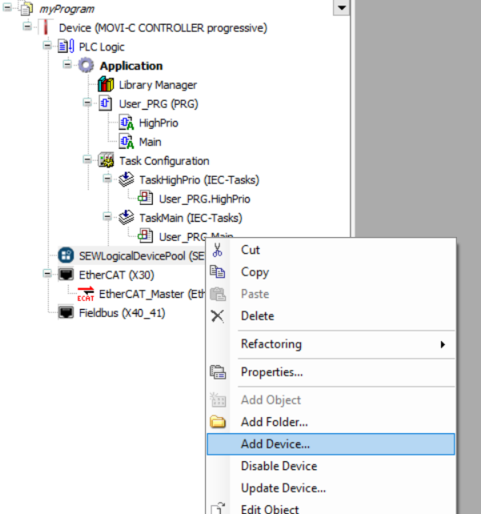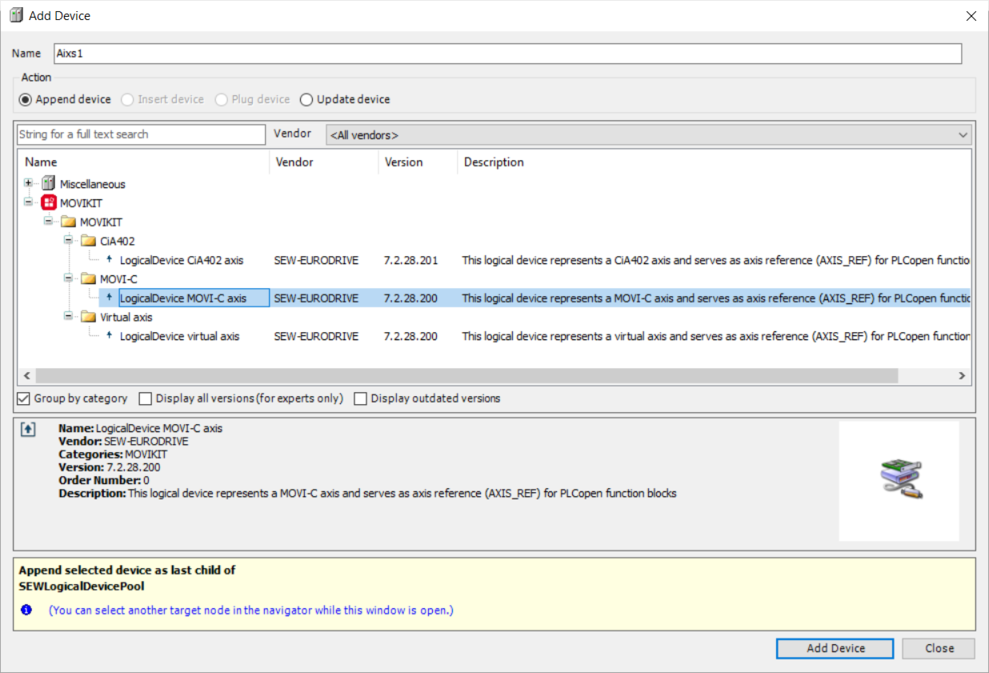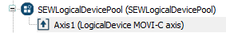Inserting logical devices
Logical devices are inserted and managed via the "SEWLogicalDevicePool". To insert logical devices, proceed as follows:
- Open the context menu of "SEWLogicalDevicePool" and click [Add device].
- The "Add device" dialog is displayed.
- Select the logical device "LogicalDevice MOVI-C axis" from the "MOVIKIT" category in the "MOVI-C" folder and assign it the name "Axis1". Next click [Add device].
- The logical device "Axis1 (LogicalDevice MOVI-C axis)" is added below the "SEWLogicalDevicePool" in the device tree.
- Select the logical device "LogicalDevice virtual axis" from the "MOVIKIT" category in the "MOVI-C" folder and assign it the name "AxisVirtual". Next click [Add device].
- The logical device "AxisVirtual (LogicalDevice virtual axis)" is added below the "SEWLogicalDevicePool" in the device tree.