Use on IT systems
To establish IT system capability, the EMC capacitors must be deactivated. Proceed as follows:
- Disconnect the inverter from the power.
- Check if the inverter is de-energized.
- Remove all connectors.
The nameplate is attached to the left side of the inverter (as viewed from the front). A circular marking with the imprint "EMC" is attached to the nameplate. The housing is prepared in such a way that this marked part can be broken out in order to be able to deactivate the EMC capacitors.
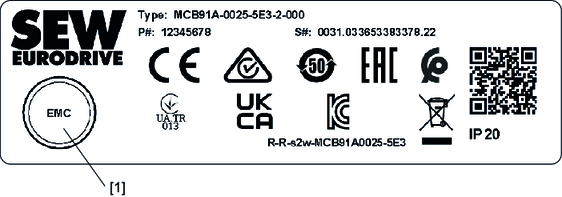
[1] | EMC marking |
- Use a screwdriver to break out the part of the housing marked "EMC" on the nameplate.
- Unscrew the accessible screw [2] from the board.

[2]
Screw
[3]
Washer
- Insert the supplied washer [3] under the screw [2] and tighten the screw again.
The EMC capacitors are now deactivated.