MOVISUITE®
To configure the CIP Safety™ communication in MOVISUITE® using the integrated "Assist CS..." software tool, you must perform the following steps.
- To enable CIP Safety™ communication, first go to "F-communication".
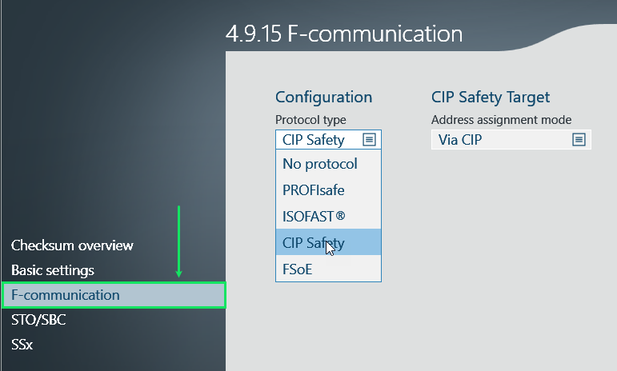
- Select the entry "CIP Safety" under "Protocol type".
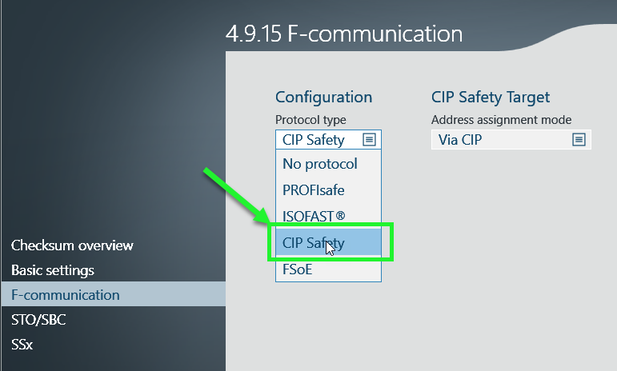
- Then set the mode for address assignment ("Via parameterization").
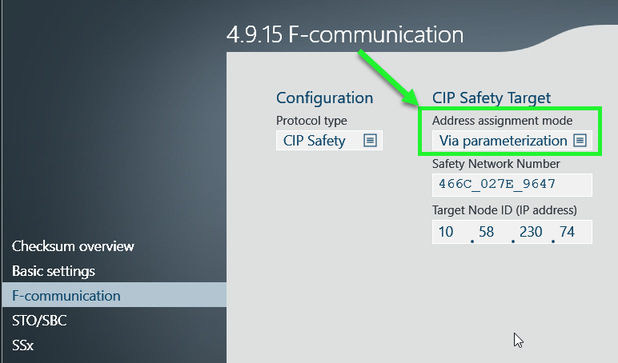
- Enter the "Safety Network Number" that was generated in the RSLogix engineering tool.
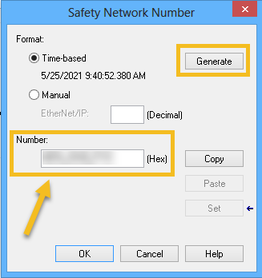
- After completing the complete configuration, download the parameters to the safety option. Perform a transfer when the configuration is complete.