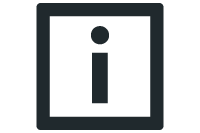Device replacement with MOVISUITE®
For device replacement with MOVISUITE®, proceed as follows:
- Back up the device data set of the device to be replaced using the menu item [Device] > [PC].
- Switch off the device to be replaced.
- Remove the pluggable safety key from the safety option.
- Replace the device (including the MOVISAFE® CS..A safety option) or only the MOVISAFE® CS..A safety option.
- Insert the safety key removed in step 3 back into the replaced safety option.
- Switch only the DC 24 V control voltage back on.
- Load the device data set saved in step 1 back onto the new device using the menu item [PC] > [Device].
- Switch the main power supply (AC 400 V) back on and perform a functional test of the system.
INFORMATION