Device replacement
INFORMATION
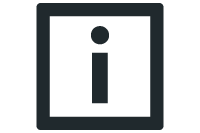
- Observe the information in chapter Compatibility.
- A faulty CS..A safety option must be taken out of operation within 100 hours.
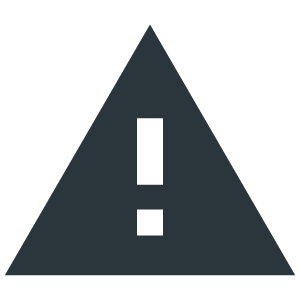
WARNING

Incorrect parameterization of the safety option is enabled by an incorrectly plugged safety key.
Severe or fatal injuries.
- Make sure that the safety key matching the application is plugged into the correct system position.
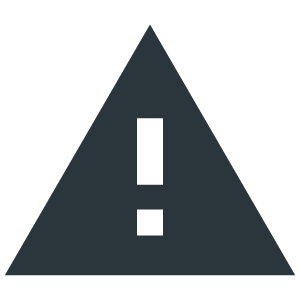
WARNING

The safety option does not detect that the encoder was replaced and still shows the replaced encoder as referenced.
Severe or fatal injuries.
- Ensure that the safety option delivers the same raw value at the same system position after replacing the encoder or perform a new referencing.
- Carry out a functional test.
The "Device marked as removed" feature does not become invalid in the following cases:
- The inverter with safety option has been replaced
- The safety option has been replaced
- A sensor or actuator connected to the safety option has been replaced
The safety option is not capable of recognizing these cases. Both the "RUN" LED and the standard process data continue to signal the "Assembly accepted" status. In these cases, it is the user's responsibility to check to what extent a new acceptance is required.
Replacing the MOVISAFE® CSA31A safety option
When replacing the CSA31A, incrementally evaluated encoders must be referenced again.
When replacing the previous CSA31A with a new CSA31A without saved referencing data, the referencing is preserved on encoders that are not incrementally evaluated if the safety key from the previously used safety option continues to be used.
If a CSA31A replacement safety option that already has referencing data saved is used, the referencing data from the safety key is not automatically accepted. The referencing can be taken from the safety key during the next system start via MOVISUITE® using the [Accept referencing] button. Once the button is actuated, the safety option must be restarted. As an alternative, a new referencing can be performed.