Sets of motion parameters
To move the robot, it is necessary to configure motion parameter sets (e.g. specifications for rapid speed and creep speed). It is therefore necessary to define the Cartesian degrees of freedom for each axis, or the specific motion parameters for the path segments (speed, acceleration, deceleration, jerk).
Jog mode
INFORMATION
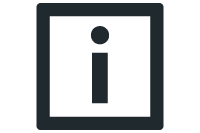
In the current software version, the ratio of jerk to acceleration or deceleration must be increased to increase the resulting jerk in jog mode. In future versions, the resulting jerk will correspond to the set value.
The motion parameters for jogging joint axes and single axes are located in RobotMonitor in the "Variables" tab under "MotionSet.Kinematic.Joint". The motion parameters for jogging translatory and rotary Cartesian axes are available there under "MotionSet.Translation" and "MotionSet.Rotation".
The default for jog mode is motion parameter set "8". The motion parameter set for jog mode can be configured via the User interface in the IEC program or in RobotMonitor via the Jog motion set field. Apart from the usual changeover between various motion parameter sets in the same motion type, this is mainly important if the robot's joint axes do not match the single axes (example: rotary joint axis but linear single axis: see chapter Linear axis to rotary joint). In this case, a separate set of motion parameters should be created for the single axes (e.g. in motion parameter set 7) and adjusted.
Program operation
INFORMATION
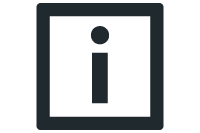
The current software version also decelerates with the parameterized acceleration in automatic mode. In future versions, the set deceleration will also be used in program operation. If, for example, strong acceleration and soft deceleration is required, this is possible in the current software version by using different motion parameter sets for the path segments.
The motion parameters for the linear and circular interpolation are located in RobotMonitor in the "Variables" tab under "MotionSet.Translation" and "MotionSet.Rotation".
The motion parameters for PTP interpolation are located in RobotMonitor in the "Variables" tab under "MotionSet.Kinematic.Joint". In the current software version, only the configured speed and the acceleration are used as an orientation value when blending between PTP segments. When using blending between PTP segments, the acceleration should first be parameterized with relatively small values and gradually adjusted.
Example of configuring motion parameters
If a speed of 1 m/s is to be traveled during a linear interpolation and this is to be reached in 0.2 s, an acceleration of 5 m/s2 must be set (a=v/t; assumption: without jerk limitation). However, if an acceleration of 5 m/s2 is to be reached in 0.1 s, a jerk of 50 m/s² must be set. In the case with jerk limitation in this example, the desired speed is then reached in less than 0.4 s (0.2 s + 2 * 0.1 s = 0.4 s).
For setting the parameters, see Setting sets of motion parameters and Calculating the motion parameters.