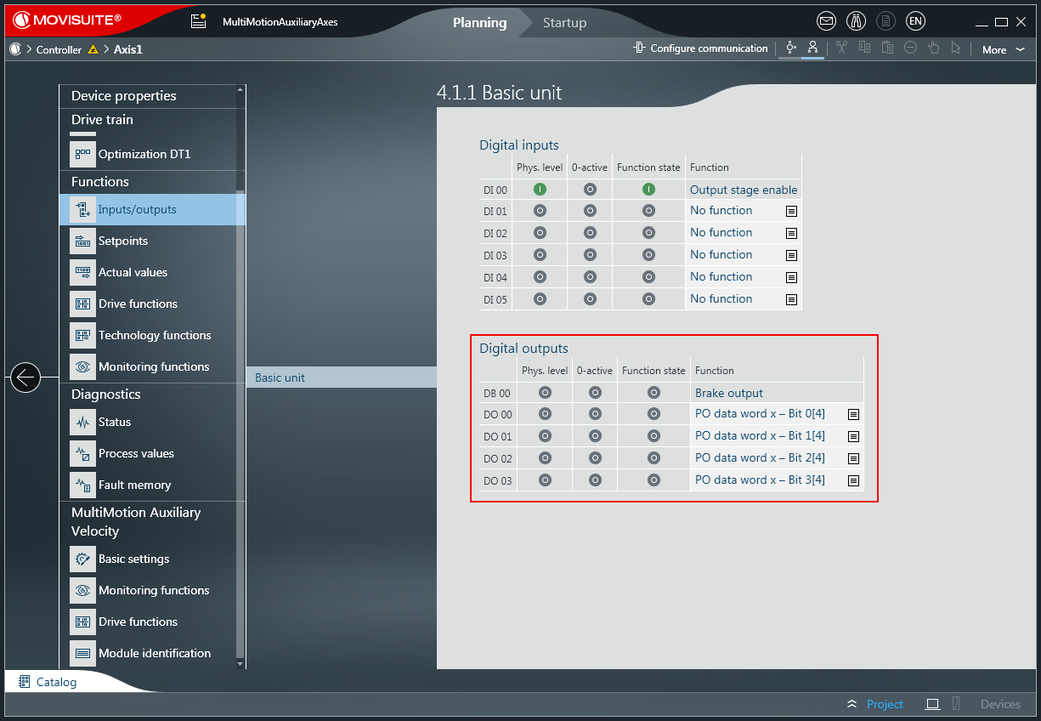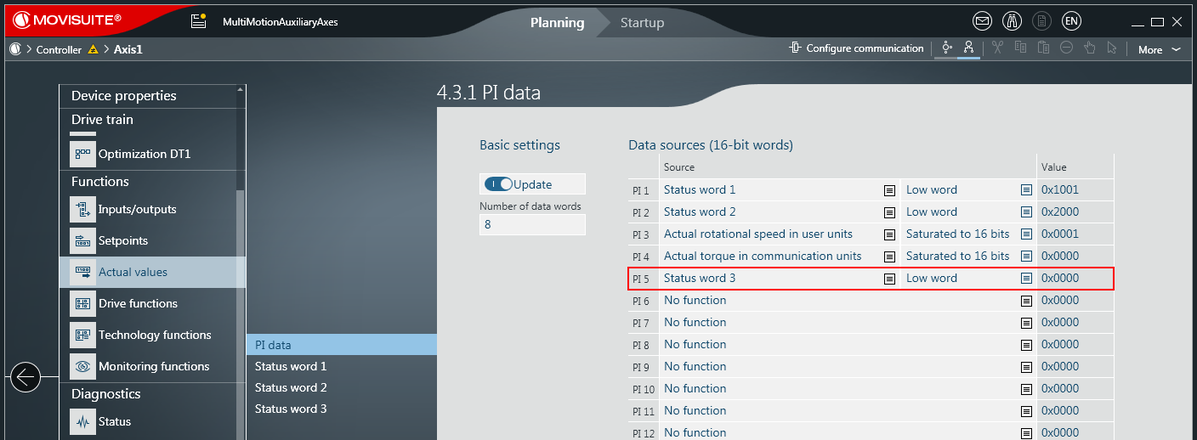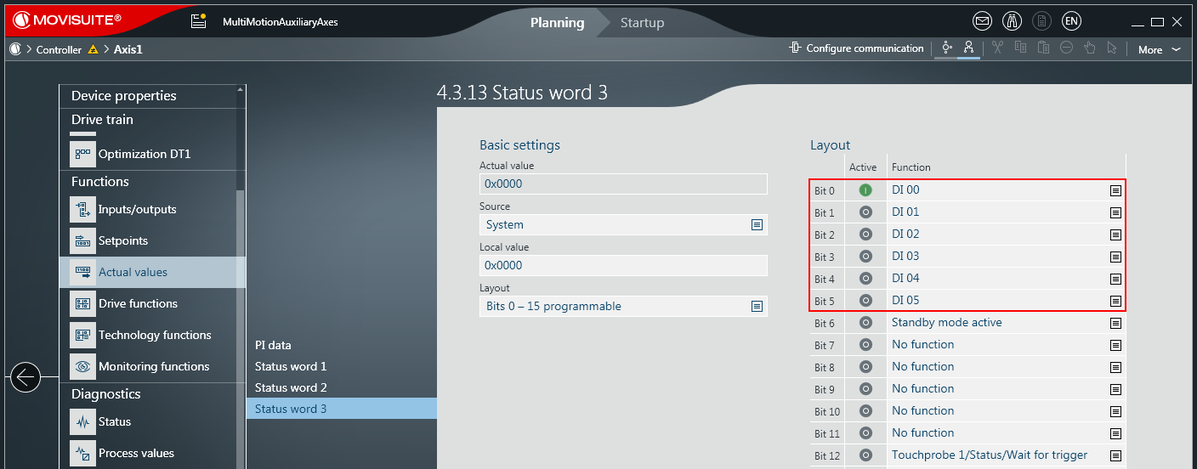Connection of process data
Proceed as follows:
- The process data profile is extended to include additional process data words. For instructions, refer to the chapter Extending the process data profile.
- In MOVISUITE®, click the software module.
- The configuration menus of the software module are displayed.
- Under "Functions" in the main menu, open the "Inputs/outputs" menu and its submenu "Basic unit".
- To connect the digital outputs with PO data word 5, define the function "PO data word x – bits 0-3[4]" for DO 00-03 (see screenshot). As the process data in the inverter are numbered beginning from 0, the word [4] is accessed during connection.
- Under "Functions" in the main menu, open the "Actual values" menu and its submenu "PI data".
- To connect "Status word 3" with "PI data word 5", define "Status word 3" as "Low word" as the source for "PI 5".
- Now open submenu "Status word 3" of the "Actual values" menu.
- To connect the digital inputs with "Status word 3", define the functions DI 00-05 for bits 0 to 5 in the "Layout" section.