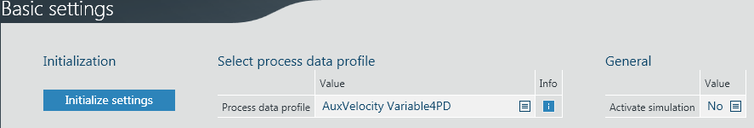Extending the process data profile
Auxiliary axes use process data profiles that are as lean as possible and that contain all data required for the supported operating modes.
Control information and status information, for example a touchprobe function or jerk time processing are not included in the process data profile. The process data profile must be extended to obtain these functions.
Do the following to extend the process data profile:
- In MOVISUITE®, click the software module.
- The configuration menus of the software module are displayed.
- Choose the matching option as the value for the process data profile in the "Basic settings" menu under "Process data profile". For 4 additional process data words for exchanging data between MOVI-C® CONTROLLER and inverter, select "AuxVelocity Variable4PD" or "AuxPositioning Variable4PD". For 8 additional process data words for the MultiMotion Auxiliary Positioning software module, select "AuxPositioning Variable 8PD".
- Click the [Initialize settings] button.
- Update the IEC project to set the new process data profile for the axis.
- Connect the additionally available process data words accordingly in the inverter. For a detailed description of applications, refer to the chapters Processing jerk time and Processing touchprobe.