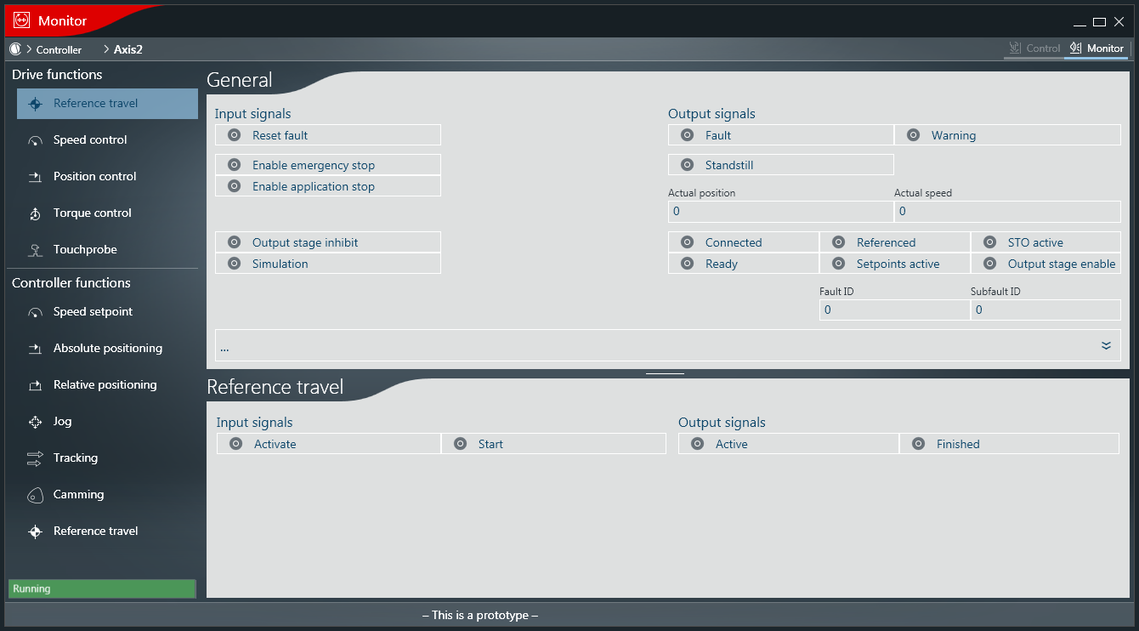Controlling the "Reference travel" operating mode
Do the following to control the "Reference travel" operating mode:
- In the "General" section, activate the "Enable emergency stop" input signal.
- In the "General" section, activate the "Enable application stop" input signal.
- The "Output stage enable" output signal in the "General" section is active.
- In the "Reference travel" section, activate the "Activate" input signal.
- In the "Reference travel" section, activate the "Start" input signal.
- The output signals "Active" and "Finished" in the "Reference travel" section are activated.
- The "Referenced" output signal in the "General" section is activated.