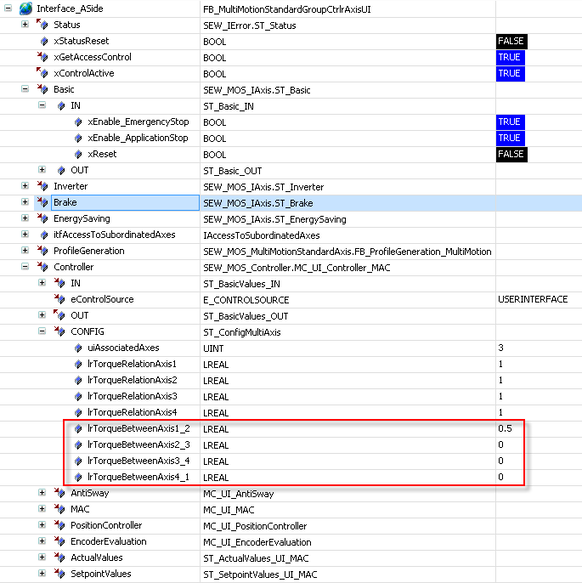Setting a preload/pretension
INFORMATION

A better illustration of this process can be provided by coupling the drives, e.g. using a toothed belt drive.
The software module offers the option of setting a preload/pretension between certain group members. This ensures, for example, that a belt always remains tensioned with the same force.
- Set the MAC.Config.ePriority variable of the ASide to TorqueLeveling to activate "Torque priority" operating mode.
- Set the xGetAccessControl variable of the ASide to "TRUE" to request access to the user interface of the axis group member.
- If the request was successful, the xControlActive variable provides the value "TRUE.
- In the Controller.CONFIG structure of the ASide, enter the value "0.5 "(half the nominal torque) for the lrTorqueBetweenAxis1_2 variable.
- Set the xActivate and xStart variables to "TRUE" to carry out a movement.
- The two drives move in opposite directions.
- Block each drive, one after the other.
- Half the nominal torque is now set for each of the two drives. The only difference is the mathematical sign.