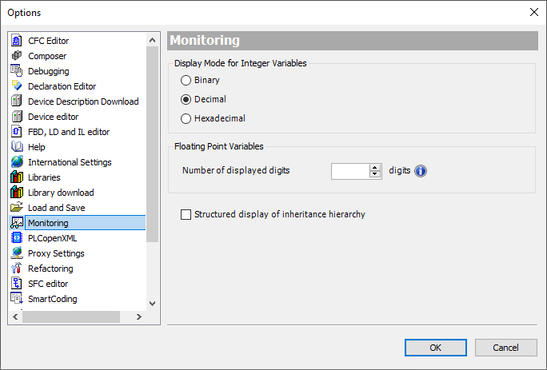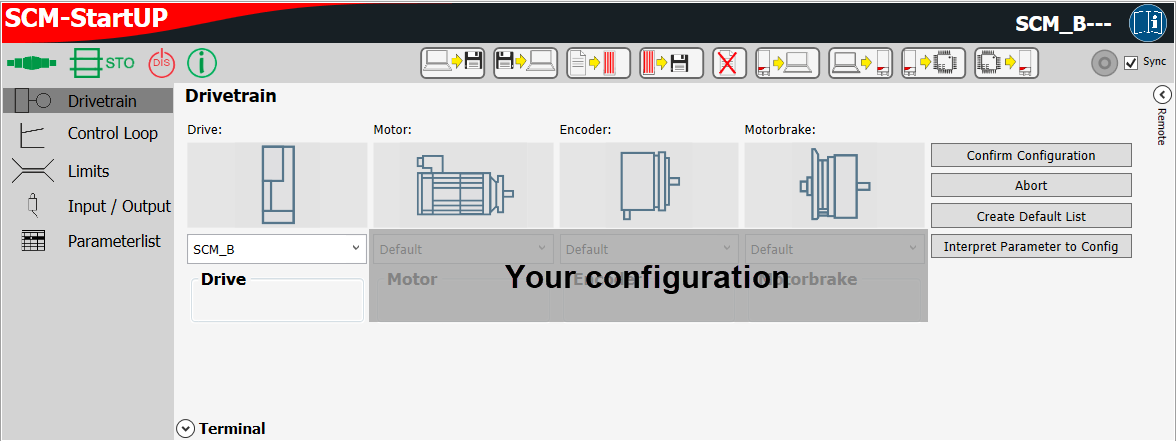Basic startup of the drive train
- The Python script was executed.
- The IEC project is loaded onto the MOVI-C® CONTROLLER after logging in.
- The IEC program is started.
- Double-click the EtherCAT® station of the axis that is to be started up.
- Click the [SCM-StartUp] button.
- A window is displayed.
- Click the "Drivetrain" tab.
- Select the parameters of your motor-encoder combination from the drop-down lists. The following figure shows an example of a possible selection.
- Confirm the selection by clicking on the [Confirm Configuration] button.
- Confirm the warning window. Note that existing lists will be overwritten.
- The parameters are set and are ready to be transferred to the inverter.
- To write the parameters to the respective inverter, click the [Write Parameter into SCM] button.
- The parameters are written to the RAM memory of the inverter. A progress bar shows the current status.
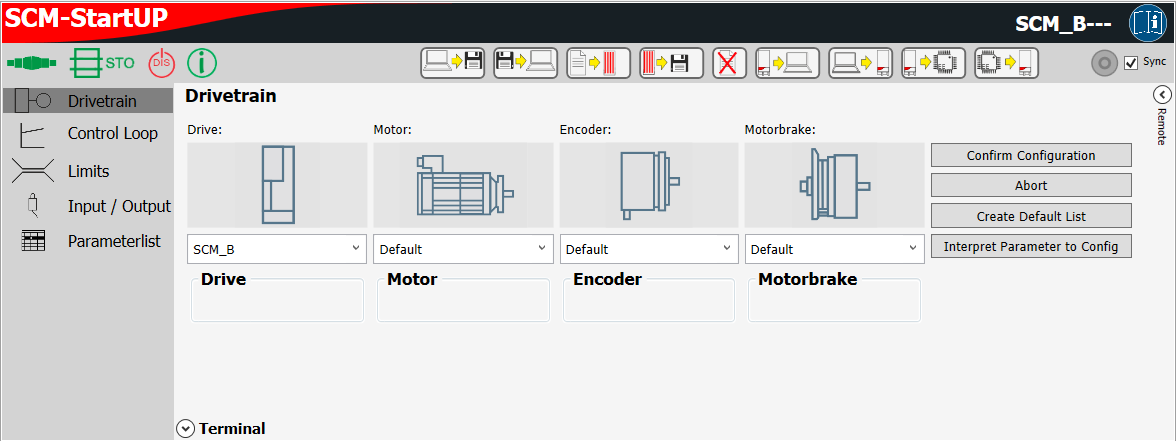
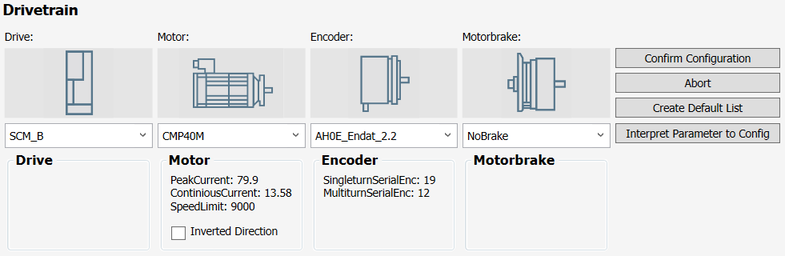

INFORMATION
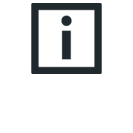
On the MOVI-C® CONTROLLER, the IEC project must be in "Stop" mode. If this is not the case, you will receive a message. Stop the project and repeat step 7.
INFORMATION
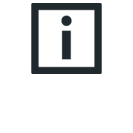
Wait until all parameters have been written to the inverter. This is the only way to ensure that all parameters have been transferred correctly. Once the progress display has passed and disappeared, you can perform additional functions and window changes.
Additional information