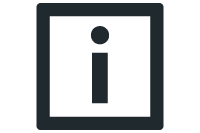External selector switch for operating modes
If you want to specify the operating mode using an external selection switch (e.g. via the key switch on an operator panel) and not via a control signal source of the software module (UserInterface, RobotMonitor, fieldbus interface), do the following:
- Create an interface variable that can be used to directly specify the operating mode of the robot. You can do this in the user program (User_PRG) in the IEC program:
itfOperatingMode:SEW_MK_Robotics.SEW_IRobHPub.
IOperatingMode_ConnectToSafetyController_NOTSAFE:=
MyRobot.fbOperatingModeHandler;- "MyRobot" corresponds to the name of the robot node in MOVISUITE®.
- Assign the externally specified operating mode to the variable:
itfOperatingMode.
eOperatingMode_ConnectToSafetyController_NOTSAFE:=
SEW_MK_Robotics.SEW_IRobHPub.E_OperatingMode.Automatic;itfOperatingMode.
eOperatingMode_ConnectToSafetyController_NOTSAFE:=
SEW_MK_Robotics.SEW_IRobHPub.E_OperatingMode.
Manual_WithHighSpeed;
INFORMATION