Path event
INFORMATION
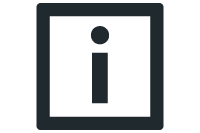
When the program starts, the values of the basic state are automatically set for the parameters (reference = "BeginOfSegment", distance = "0", time = "0"). See also Establishing the basic state.
The REG PATH_EVENT command can be used to register an instruction to be executed at a certain event depending on the path progression. You can define the path event based on path and/or time.
For more detailed information, refer to chapters Path events and Functional description.
When the path event occurs, one of the following instructions can be executed: SET_BOOLVAR, CALL_FUNCTION, REG_TP_POSITIONING, REG_TP_MEASURE, DEREG_TP. The instruction to be executed must be in the line below the REG PATH_EVENT command and is marked by an indentation. Only one instruction can be programmed.
The parameters in the REG PATH_EVENT command refer to the next motion command in the SRL program. The SRL program is only displayed as error-free in the RobotMonitor when the REG PATH_EVENT is followed by a motion command. However, other instructions may be programmed between REG PATH_EVENT and the motion command, such as another REG PATH_EVENT, which then all refer to the same subsequent motion command. In this way it is possible to execute several instructions at the same path event using several REG PATH_EVENT instructions with the same parameterization.
In the special situation that all motion commands following REG PATH_EVENT in the same SRL program are not executed, for example because of an IF branch and the SRL program was called as subroutine (CALL_PROG), REG PATH_EVENT refers to the first motion command in the calling SRL program. In contrast, every program stop and every program start (basic state) deletes all registered and not yet triggered path events.
The IEC code in the CALL_FUNCTION instruction must return Done = TRUE when triggered by a path event within one cycle. This can, for example, trigger a concurrent process in the IEC.
Adding a path event
"New Block" value: "REG_PATH_EVENT"

[1] | Identifier for registering a path event |
[2] | Identifier for the reference point |
[3] | Selection whether the reference point should be entered directly, read from a variable, or retained from a previous command |
[4] | Edit box for the reference point |
[5] | Identifier for the distance parameter |
[6] | Selection whether the distance value should be entered directly, read from a variable, or retained from a previous command |
[7] | Edit box for the distance parameter |
[8] | Unit of the distance parameter |
[9] | Identifier for the time parameter |
[10] | Selection whether the value for the time parameter should be entered directly, read from a variable, or retained from a previous command |
[11] | Edit box for the time parameter |
[12] | Unit of the time parameter |
[13] | Instruction to be executed when the event registered in the previous line occurs, in the example: Set a BOOLEAN variable to TRUE. This line is skipped in the normal program sequence. |
[14] | Path segment to which REG PATH_EVENT refers |
A path event that has been registered (program interpreter has accepted the subsequent motion command) is marked with a rotating circle. As soon as the path event is triggered, it is marked with a green check mark. When starting and stopping the program, the circle and check mark are deleted. If a path event is registered again, e.g. in a loop or in subroutines, the display changes from the check mark back to the rotating circle. If a path event has already been triggered and the robot is not allowed to start yet due to a lead time, the check mark and the rotating circle are displayed simultaneously; the rotating circle disappears when the robot starts moving.
The points at which the path events are triggered are displayed in the 3D simulation when the pen is switched on. Due to the low-priority communication between MOVI-C® CONTROLLER and PC, minor inaccuracies can occur in the 3D display.