Creating a boot application
You have to create a boot application so that the previous program will still be available after switching off and on the MOVI‑C® CONTROLLER.
- Open the [Online] menu and select [Create boot application].
- The boot application is saved on the MOVI‑C® CONTROLLER so that the MOVI‑C® CONTROLLER starts with the IEC program after deactivation and activation.
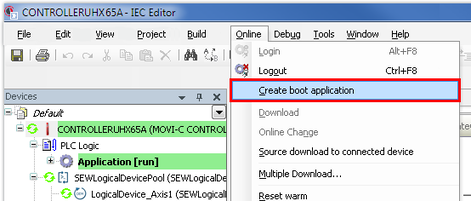
INFORMATION

You have to generate the boot application again after a change to the IEC project. Otherwise, the old program will be started after deactivation and activation of the MOVI‑C® CONTROLLER.
INFORMATION

