Manual operation
The inverter can be controlled using the DBG60B keypad/MOVITOOLS® MotionStudio in manual operation (context menu → manual operation). The 7-segment display on the unit shows "H" during manual operation.
The digital inputs are then without any functions for the duration of manual operation, with the exception of X13:1 (DIØØ "/Controller inhibit"). Digital input X13:1 (DIØØ "/Controller inhibit") must get a "1" signal to enable the drive to be started in manual operation. The drive can also be stopped in manual operation by X13:1 = "0".
The direction of rotation is not determined by the "CW/stop" or "CCW/stop" digital inputs. Instead, you select the direction of rotation using the DBG60B keypad/MotionStudio. Enter the required speed and then the direction of rotation (+ = CW / – = CCW) using the sign key (+/–).
Manual operation remains active when the power supply is switched off and on; however, the inverter is then inhibited. Use the "Run" key to enable and start the inverter at nmin in the selected direction of rotation. The speed is increased and decreased using the ↑ and ↓ keys.
INFORMATION
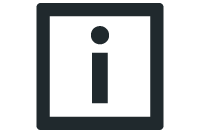
The signals at the digital inputs take effect as soon as manual operation is finished. Digital input X13:1 (DIØØ) /Controller inhibit does not have to be switched from "1" to "0" and back to "1". The drive can start according to the signals at the digital inputs and the setpoint sources.
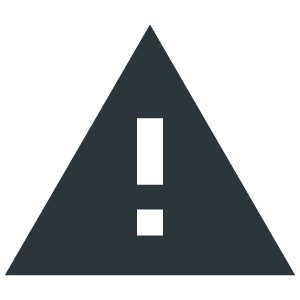
WARNING

Risk of crushing if the motor starts up unintentionally.
Severe or fatal injuries.
- Ensure that the motor cannot start unintentionally, for example, by removing the signal terminal block X13.
- Additional safety precautions must be taken depending on the application to avoid injury to people and damage to machinery.