Startup procedure
INFORMATION
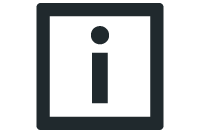
This example refers to a 400 V device.
1. | "0" signal at terminal X13:1 (DIØØ "/CONTROL.INHIBIT"), e.g. by disconnecting the electronics terminal block X13. | 0.00rpm 0.000Amp CONTROLLER INHIBIT | |
2. | Press the |
BASIC VIEW PARAMETER MODE VARIABLE MODE | |
3. | Scroll down using the | MANUAL MODE STARTUP COPY TO DBG COPY TO MDX | |
4. | To commence the startup, press the
|
STARTUP PREPARE FOR STARTUP
| |
| |||
C00*STARTUP
PARAMETER SET 1 PARAMETER SET 2 | |||
5. | Select either stand-alone motor or group drive. Press the | C22*MOTORS
SINGLE MOTOR IDENT. MOTORS | |
6. | Select the operating mode you require. Press the | C26*OPER. MODE 1 STANDARD V/F VFC
| |
7. | Select whether an encoder is to be evaluated. Press the | C29*encoder
NO YES | |
8. | Select the operating mode you require. Press the | C36*OPER.MODE
SPEED CONTROL HOIST | |
9. | Select the motor type. If the motor is not listed, select the list "THIRD-PARTY MOTOR". Press the | C02*MOTOR TYPE 1 DRN80M42 DRN90S4 DRN90L4 | |
| |||
C02*MOTOR TYPE 1
THIRD-PARTY MOTOR DT63K4/DR63S4 | |||
10. | Enter the rated motor voltage for the selected connection type according to the value specified on the nameplate.
Example: Nameplate 230
The full torque up to 87 Hz is available in
Example: Nameplate 400
Press the | C03* V MOT. RATED VOLT 1 400.000
| |
11. | Enter the nominal frequency specified on the motor nameplate. Example: 230 Enter "50 Hz" in
Press the | C04* Hz NOM. MOT. FREQ. 1 50.000
| |
FOR MOTORS FROM SEW-EURODRIVE | |||
12. | The motor values are stored for 2- and 4-pole motors from SEW‑EURODRIVE and need not be entered. | ||
FOR THIRD-PARTY MOTORS | |||
12. | Enter the following motor nameplate data:
| ||
13. | Enter the nominal power supply voltage (C05* for motor from SEW‑EURODRIVE, C14* for third-party motor). | C05* V RATED MAINS VLTG 400.000
| |
14. | If no TF/TH is connected to X10:1/2 or X15 → Set "NO RESPONSE". If a TF/TH is connected, set the required error response. To select the sensor, set P530 Sensor type 1 after startup. | 835* RESP. TF-SIG.
NO RESPONSE DISPLAY ERROR | |
15. | Start the calculation for the startup data by choosing "YES". The process lasts a few seconds. | C06*CALCULATION
NO YES | |
FOR MOTORS FROM SEW-EURODRIVE | |||
16. | The calculation is performed. After calculation, the next menu item appears automatically. | C06*SAVE
NO YES | |
FOR THIRD-PARTY MOTORS | |||
16. | For third-party calibration process is required to perform the calculation:
| ||
17. | Set "SAVE" to "YES". The data (motor parameters) are copied to the non-volatile memory of MOVIDRIVE®. | STARTUP DATA IS BEING COPIED...
| |
18. | The startup procedure is now complete. Use the | MANUAL MODE STARTUP COPY TO DBG COPY TO MDX | |
19. | Press the | SIGNATURE QUIT
BASIC VIEW | |
20. | Confirm your selection using the | 0.00rpm 0.000Amp CONTROLLER INHIBIT |
 key to activate the context menu.
key to activate the context menu. key until you have selected the menu item "STARTUP".
key until you have selected the menu item "STARTUP". key. The first parameter appears. The flashing cursor under the parameter number indicates that the keypad is in display mode.
key. The first parameter appears. The flashing cursor under the parameter number indicates that the keypad is in display mode. key to switch to edit mode. The flashing cursor disappears.
key to switch to edit mode. The flashing cursor disappears. or
or  key to return to the context menu.
key to return to the context menu.