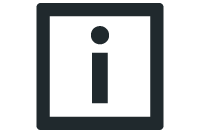Device replacement with MOVI-C® CONTROLLER
The following steps must be performed for the actual device replacement:
The system offers the option to save the application data set for the inverter and the data set for the safety option on the controller. This step must be carried out in advance by the user.
- Switch off the device to be replaced.
- Remove the pluggable safety key from the safety option.
- Replace the device (including the MOVISAFE® CS..A safety option) or only the MOVISAFE® CS..A safety option.
- Re-insert the safety key removed in step 2.
- Carry out a functional test. The checking of all parameters is omitted.
The controller detects the device replacement automatically and loads the application data set to the MOVISAFE® CS..A safety option. The localized key data set on the pluggable safety key ensures that the correct application data set has been loaded. The MOVISAFE® CS..A safety option is then in the same state that it was in before the device replacement. This means that if the MOVISAFE® CS..A safety option was in the "Accepted" state before the device replacement, it will be in the "Accepted" state again after device replacement. In order to ensure correct connection of the sensors and actuators, a function test of the safety option is still required even with automatic device replacement function.
INFORMATION