Report and safety check
When downloading the parameters to the CS..A safety option, both the application data set and the checksum of the application data of the safety key set are created. The safety option goes into operation if all tests are fault-free. From this moment on, all parameterized functions are active.
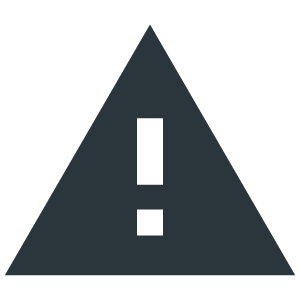
WARNING

Depending on the parameter setting, the safety option does not control the safety sub-function STO. This can cause the drive to start unexpectedly.
Severe or fatal injuries.
- Make sure that the drive does not restart automatically after parameterization of the safety option (e.g. set start inhibit, remove travel commands).
The acceptance report can be created once the parameters are downloaded. During this process, the new ParCRC value of the "application data" set is made known to the F‑protocol master. The new ParCRC value must be transferred to the F‑protocol master. The acceptance report must be used to perform the acceptance of the "application data" set in combination with the safety option within the system.
After acceptance, the performed acceptance can be published via the safety option. The publication of the acceptance does not replace the acceptance itself to be carried out. For the publication of the acceptance, the "checksum of the acceptance report" of the safety option is made known.
The publication of the acceptance is not implemented in a safety-related manner and is not necessary for the safety-related operation of the safety option. The publication of the acceptance is a supporting function for the user of the safety option.