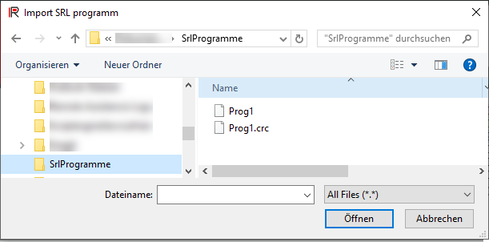Importing an SRL program
- The RobotMonitor is open.
- In the RobotMonitor, open the "Program" tab.
- On the "Program" tab, click the
 button. See also Creating an SRL program.
button. See also Creating an SRL program. - Select the file of the SRL program to be imported and click [Open].
- The CRC file belonging to the SRL program must be located in the same directory as the SRL program to be imported.
- If a comment file (*.srlcomments) exists and should also be imported, it must also be located in the same directory. For more information, refer to chapter Importing/exporting comments.
- If a message appears that the existing robot program should be overwritten, confirm it.