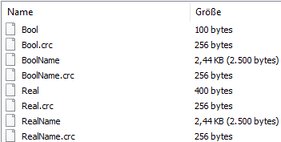Importing SRL variables
- The RobotMonitor is open.
- In the RobotMonitor, open the "Variables" tab.
- Click the
 button on the [Variables] tab. See also Variable management.
button on the [Variables] tab. See also Variable management. - Select the directory of the SRL variable to be imported and click [Open].
- In the same directory as the file with the SRL variables there must be the corresponding CRC file as well as the name file, also with the corresponding CRC file. The following screenshot shows an example of the correct naming of the SRL variable files:
- If a message appears that the existing variables should be overwritten, confirm it.