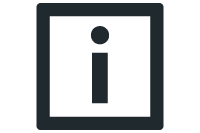Starting the G-code import service application on the import computer
INFORMATION
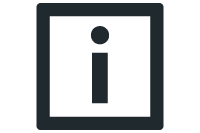
Make sure that the MOVI-C® CONTROLLER which wants to use the G-code import can reach the import computer in the network and that the configured port is enabled for the TCP protocol. The port can be specified as an argument via -Port:x when calling the application ("x" stands for the port number). The default port number is TCP 2392. If you want to use a different port, select a number from the range of dynamic/private port numbers (49152 – 65535). If several robot instances should use the G-code import, the import service must be started separately for each instance with its own port number.
- Install the RobotMonitor (desktop or panel version).
- The
GCodeImportService.exeapplication is located in the RobotMonitor installation directory (default path:C:\Programs (x86)\SEW\MOVIKIT Robotics Monitor (+ Versionsnummer)). - Start the application on the import computer by double-clicking it. INFORMATION: Alternatively, you can also start the application, for example, via your operating system's autostart manager.
- The G-code import service now provides its services for the IEC function block without further configuration.
- The IEC function block for G-code import can now connect to the import service.
- To exit the application, type
exitin the console window or close the program via "x".
INFORMATION