Replacing the memory module
Replace the memory module as follows:
- Consider the safety notes in chapter Creating a safe working environment.
- Make sure the device is de-energized. The 400 V line voltage and the 24 V backup voltage must be disconnected.
- Loosen the screws and remove the electronics cover from the connection box.
- Remove the memory module from the old electronics cover.
- Compare the part number and the status of the memory module.
INFORMATION
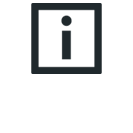
The new memory module must have the same part number and the same (or a higher) status as the old memory module.
- Set the DIP switches on the new memory module in the same way as the control elements of the previous memory module.
- Insert the new memory module into the electronics cover.
- Place the electronics cover onto the connection box and screw it in place.
- Supply the device with voltage.
- Check the startup of the device.
- If required, perform startup again or load the saved startup to the device.
- For devices with safety card, check the startup of the safety card. For more information, refer to the "MOVISAFE® CSB51A Safety Option" manual.
- Check the functionality of the new electronics cover.