CBG22A keypad
The following figure shows the CBG22A keypad (front and rear):
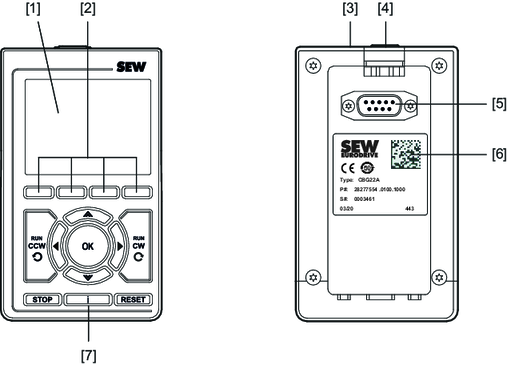
[1] | Color display |
[2] | Function keys (function according to bottom line on color display) |
[3] | USB 2.0 Mini B interface, female (PC connection) |
[4] | Locking element |
[5] | D-sub interface, 9-pin, female |
[6] | Nameplate |
[7] | Info key (for information about the selected menu) |
Keys
The following figure shows the required keys of the CBG22A keypad:
|
| |
|
| |
[1] | Key 1 " | |
[2] | Key 2 " | |
[3] | Key 3 " | |
[4] | Key 4 " | |
[5] | Key 5 "OK" | |
[6] | Key 6 "STOP" | |
[7] | Key 7 "RESET" | |
Additional information
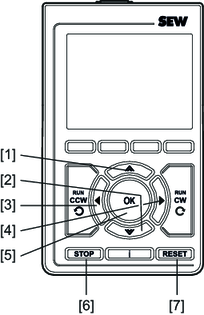
 "
"  "
" "
" "
"













