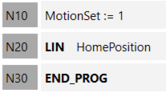Function test for the simulated robot
- Click the [Simulate Inverters] button.
- Perform startup with the RobotMonitor by following the steps described in chapter Process start.
- Configure the sets of motion parameters.
- Jog each axis of the robot with JOG_JOINT (+ and - buttons) to the zero positions of the joint axes. The values of the joint axes are displayed in the RobotMonitor in the 3D simulation window in the upper left corner. Note the position of the joint axes in the zero position as well as the positive direction of movement of the joint axes as they are displayed in the 3D simulation. You will have to reference the real axes accordingly and also set the direction of rotation of the real axes accordingly. See also Configuring subordinate nodes.
- Using JOG_JOINT (+ and - buttons), jog the robot to the work envelope limits and verify these limits.
- Using JOG_CART (+ and - buttons), jog the robot to the work envelope limits and verify these limits.
- Create the following test program:
- Start the test program and wait until the end of program.
- Change the home position several times and test the program again.