Operating modes
MOVIKIT® Positioning provides the operating modes listed below. The MOVIKIT® Velocity software module solely uses the velocity control (200) operating mode. Therefore, velocity control mode (200) cannot be activated manually when using this software module.
INFORMATION
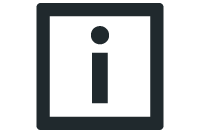
The configuration performed in MOVISUITE® applies to the operation of the specified function blocks. Modulo operating modes can only be used if a cycle limit was set when configuring the software module under [Monitoring functions] > [Limit values].
Operating mode | Decimal | Description |
|---|---|---|
Jog mode | 100 | Jog mode – position controlled (FCB 20) Encoder feedback required |
101 | Jog mode – speed controlled (FCB 05) Encoder feedback not required | |
Velocity control | 200 | Speed control (FCB 05) Encoder feedback not required |
Referencing mode | 300 | Reference travel – offset via parameter (FCB 12) |
301 | Reference travel – offset via fieldbus (FCB 12) | |
Positioning mode | 400 | Absolute positioning (FCB 09) |
401 | Relative positioning (FCB 09) | |
402 | Modulo positioning – positive direction (FCB 09) | |
403 | Modulo positioning – negative direction (FCB 09) | |
404 | Modulo positioning – optimized direction (FCB 09) | |
420 | Touchprobe positioning – absolute target position (FCB 09) | |
Brake test | 700 | Brake test (FCB 21) Operating mode for the brake test additional function |
As of version 2.1 of the software modules, the system briefly switches to FCB 26 to set the reference point of the relative positioning correctly when selecting the operating modes relative positioning (401), modulo positioning – positive direction (402), modulo positioning – negative direction (403), and modulo positioning – optimized direction (404) for the first time. If the drive is still moving when target application mode 401 is activated, FCB 26 decelerates the drive until it stops. The stop point is the reference point for relative positioning. The drive does not decelerate when changing to target application modes 402, 403, and 404.
The following chapters provide a cycle diagram for each operating mode to help you better understand the operating principle. They also provide a process sequence with a description of the signals to be set and of the signal states.








