Fault acknowledgment
When acknowledging a skew error in the operating mode "skew priority", the following cases are distinguished:
INFORMATION
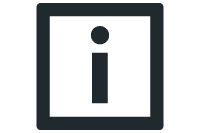
Incorrect use of automatic adjustment can cause damage to the equipment.
- Skew error window exceeded < 20%
- Perform a simple fault reset. This includes automatic adjustment so that the skew error is corrected.
- Skew error window exceeded > 20%
- Perform referencing, set the skew error window to "0" or the "Deactivate skew error" bit via the fieldbus. Setting the skew error window to "0" or setting the "Deactivate skew error" bit initiates automatic adjustment. Alternatively, the single axes can be moved into the skew window separately using manual mode in MOVISUITE®, for example.