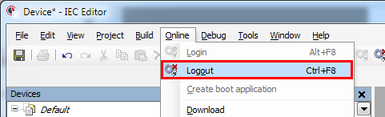Saving the project and logging out
- An IEC project is open in the IEC Editor.
- The IEC Editor is logged in.
- Open the [File] menu and click [Save Project].
- The IEC project is transferred to the MOVISUITE® project.
- Open the [Online] menu and click [Logout]. You can also log out using the key shortcut <Ctrl> + <F8>.
- The IEC Editor logs out from the MOVI‑C® CONTROLLER.
- Close the IEC Editor.
- The MOVISUITE® user interface is displayed.
- Click the [Save] button in the top-left corner next to the MOVISUITE® button.