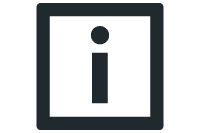Login and download
- Open the [Online] menu and click on [Login]. You can also log in with the key shortcut <Alt> + <F8>.
- The IEC Editor performs the login to the MOVI‑C® CONTROLLER.
- After the login, a dialog opens asking you whether you want to download the program.
- Confirm the prompt with "Yes".
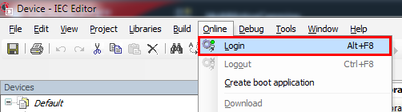
INFORMATION