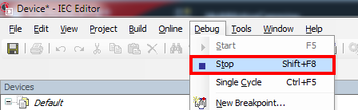Stopping the IEC program
- The IEC project has been compiled successfully and loaded to the MOVI‑C® CONTROLLER after login.
- The IEC program has started.
- Open the [Debug] menu and select [Stop]. You can also optionally start the IEC program using the <Shift> + <F8> keys.
- The IEC program on the MOVI‑C® CONTROLLER is stopped.