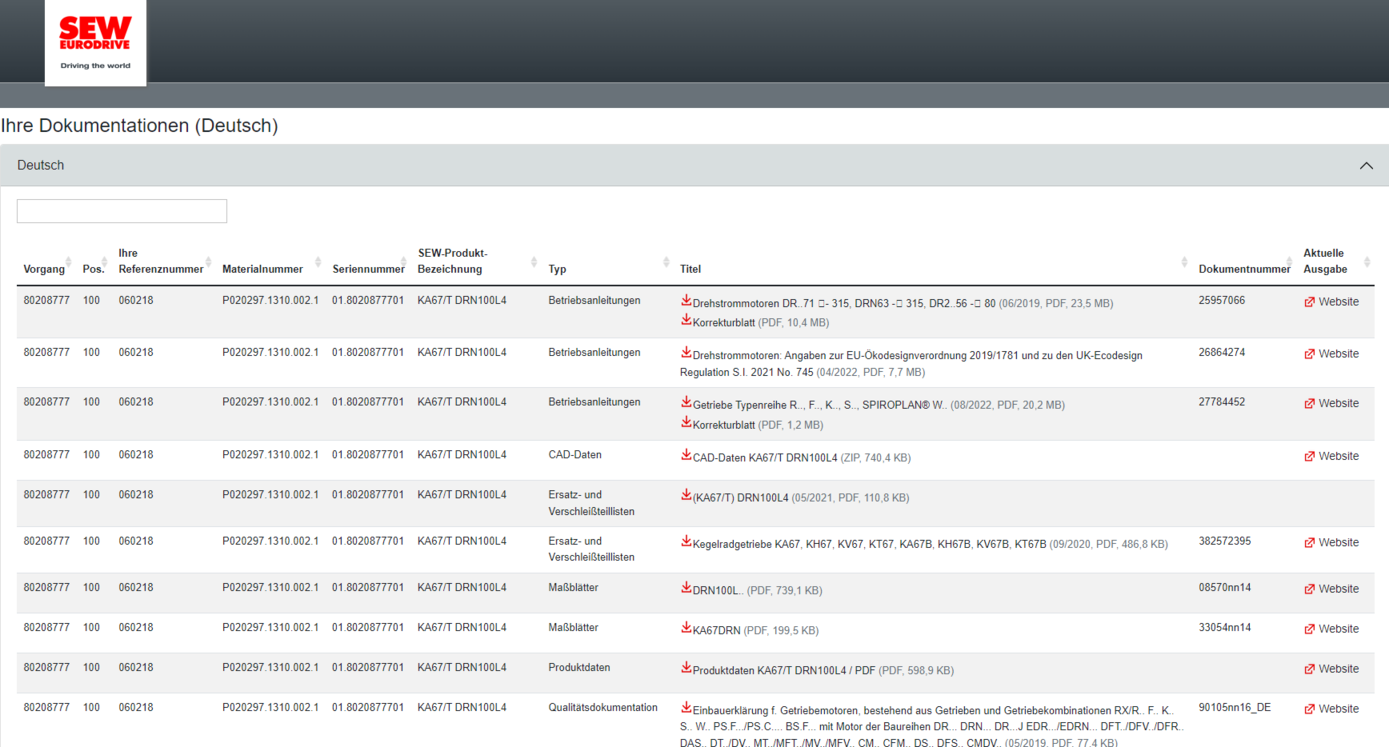Documentation package
A documentation package contains all the files that are available for a product or product group. They may be documents, CAD data, CAE data, or product data.
You can have these files determined automatically using the "Documentation package" function and download them as a ZIP file.
This works with one product or with several products at the same time. Products from several orders and/or quotations in any documentation language can also be packed together into a documentation package.
INFORMATION
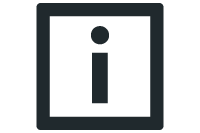
To compile the documentation package, you must be registered and logged in to SEW‑EURODRIVE Online Support.
You can create a documentation package in the following ways:
- In the "Documentation" area [1] (see chapter Documentation in Online Support)
- In the transaction overview
- In the shopping cart
- Via the "Create documentation package" link [3] (above the table for selecting an item)

[1] | "Documentation" tab | [3] | Link for creating a documentation package |
[2] | Search field |
|
|
- Enter a serial, order, or quotation number in the search field [2].
- Click [Find].
- Click the "Create documentation package" link [3].
- The "Documentation package" window opens.
- Select the products for which you want to create a documentation package. If you want to add additional products from other quotations or orders, enter the corresponding transaction number [4].
- When you have selected all the desired products, click [Next].
- The "Select documentation types and languages" window opens.
- Select the desired documentation languages and types. The documentation types for selection also include, for example, the product data and CAD data.
- Click [Next].
- A window opens to allow you to create the documentation package.
- Wait until the documentation package (ZIP file) has been created and then download it. Alternatively, you can be notified by e-mail when the documentation package has been created and close the window.
- The compilation of the documentation package can take several minutes, depending on the selection.
- After the download, unzip the ZIP file completely. To do so, right-click the file and select "Extract all".
- Open the HTML file with the name "Start.html" in the main directory in your web browser by double-clicking the file.
- This file contains the table of contents which lists and links to all the contained documents.
- You can filter in the table of contents and sort by various criteria (e.g. the material number).
- For most documents, you will find a link to the SEW‑EURODRIVE homepage in the "Current edition" column, where you can access other language versions and the latest version of the document at any time.

[4] | Edit box for a serial, quotation, or order number |