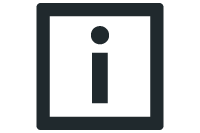Readjusting friction
To obtain even more accurate values for the configuration, the parameterization can be readjusted during operation (with an installed robot arm).
- Move the robot at the slowest speed possible. Increase or decrease the static friction ratio (constant friction) using the SEW_GVL_Internal.Robot_Axis[i]_PhysicalGearMotor.fbGear.stConfigActive.stFriction.lrOffset variable until the discrepancy between the current and calculated motor torque is as low as possible. The trace from the chapter "Systematically measuring friction" can be used for this purpose.
- Move the robot on a typical application path with varying speed. Increase or decrease the dynamic friction ratio (rotation speed/speed-dependent friction) using the SEW_GVL_Internal.Robot_Axis[i]_PhysicalGearMotor.fbGear.stConfigActive.stFriction.lrGradient variable until the discrepancy between the current and calculated motor torque is as low as possible.
- Perform step 1 again to correct the effect of step 2 for a static friction ratio (constant friction) (generally reduce the value somewhat).
- Perform step 2 again and check whether good results can continue to be obtained.
- With the robot, drive off paths where the motors have a direction of rotation reversal. A surge in the simulated torque can be smoothed using the smoothing factor of the frictional curve for direction of rotation reversal. Increase or decrease the smoothing factor SEW_GVL_Internal.Robot_Axis[i]_PhysicalGearMotor.fbGear.stConfigActive.stFriction.lrDirectionThreshold until the discrepancy in the zero crossing between the current and calculated motor torque is as low as possible.
- Multiply the values by "180/pi" and transfer the determined friction parameters to the MOVISUITE® configuration (internally calculated in radians instead of degrees). Load the new configuration in MOVISUITE® in "Startup" mode onto the MOVI-C® CONTROLLER.
- Ensure that the torque discrepancy in actual operation is as low as possible (orientation value: Very good modeling: < 10%, good < 25%, adequate < 50%). To do so, create a trace using the SEW_GVL_Internal.Robot_Axis[i]_PhysicalGearMotor.fbMotor.fbDeviationCalculator.stOut.lrCalculatedDeviation_Torque variable (unit: % nominal motor torque in relation to the motor shaft). For more accurate analyses, the following two variables can also be added: SEW_GVL_Internal.Robot_Axis[i]_PhysicalGearMotor.fbMotor.fbDeviationCalculator.stIn.lrActualTorque (unit: % nominal motor torque in relation to the motor shaft), SEW_GVL_Internal.Robot_Axis[i]_PhysicalGearMotor.fbMotor.fbDeviationCalculator.stOut.lrSetpointTorque_DeadtimeDelayed (unit: °/s in relation to the motor shaft). Contact SEW‑EURODRIVE if you are unable to achieve good modeling.
INFORMATION