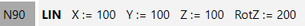Manual G-code import
G-code is imported via a dialog window in the RobotMonitor that can be opened in the tab for creating an SRL program. See also [2] in chapter Creating programs. While the dialog window is open, you can continue to use the RobotMonitor and edit the SRL program. An automatic import of G‑code can be implemented via a function module in the IEC user program. See also Automatic G-code import.
To manually import G-code, proceed as follows:
- In the SRL program creation tab in RobotMonitor, open the menu with the additional functions for program editing [2] and click [Import G-code file from PC].
- The "Import G-code" dialog window is displayed.
- Configure the import using the configuration fields described below and afterwards click [Start Import].
INFORMATION
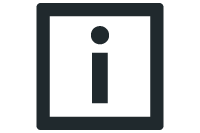
To start the import, at least one existing G-code file must be selected. You cannot close the dialog window and restart the import process as long as the import process is running. To close the dialog window or restart the import, the currently ongoing import must be canceled in the RobotMonitor window.
Additional information