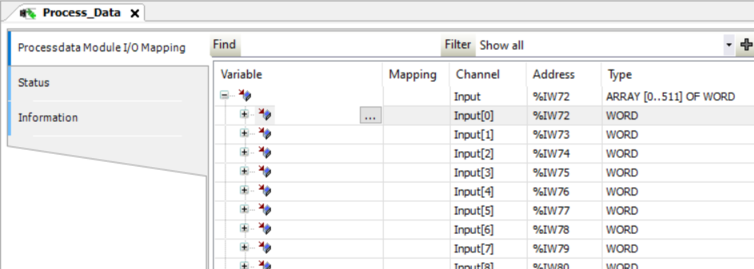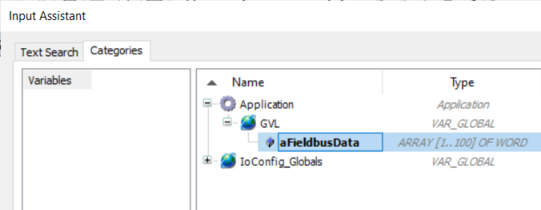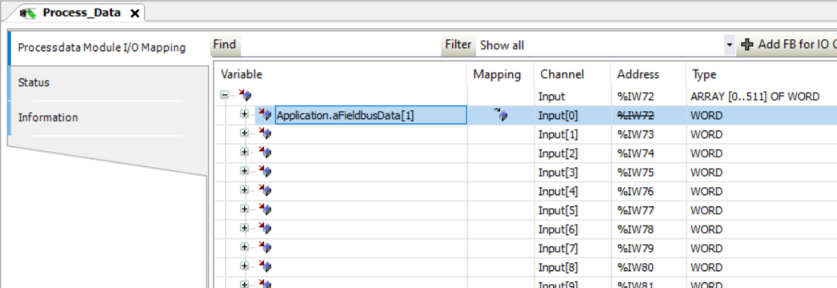Mapping via the fieldbus node
To map variables from the IEC program with fieldbus data, proceed as follows:
- Open the configuration of the "Process_Data" object via the device tree below the "Fieldbus" object.
- Click [...] for one of the variables.
- The "Input assistant" dialog is displayed.
- Select a variable in the "Input assistant" dialog and click [OK].
- The mapping of data is displayed in the "Process_Data" tab.