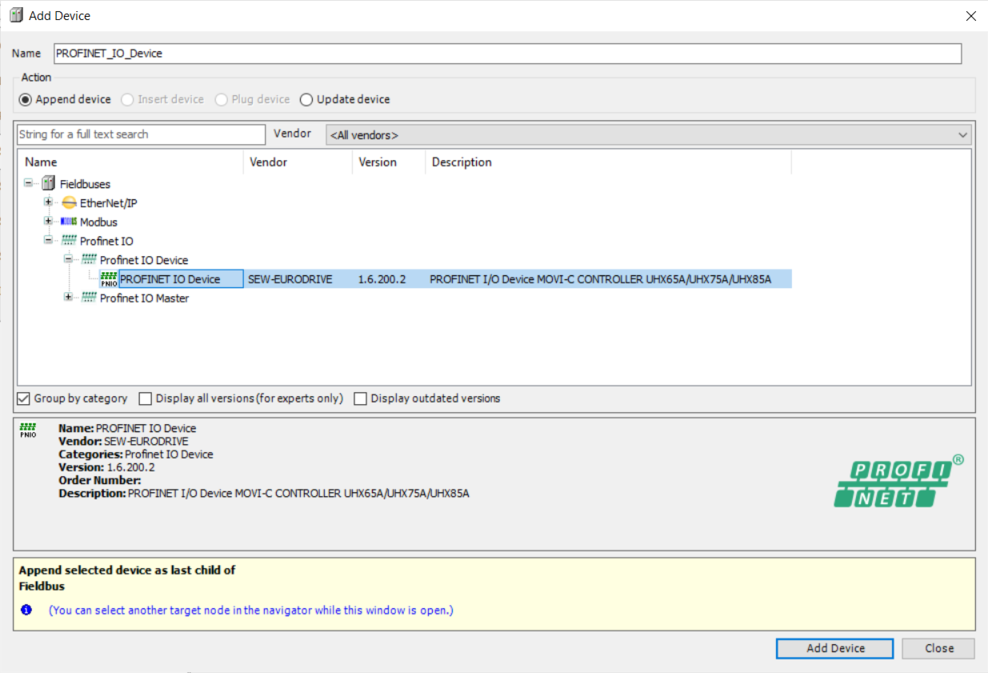Activating the fieldbus interface
To activate the fieldbus interface, proceed as follows:
- In the device tree, open the context menu of the "Fieldbus" object.
- Click the [Add device...] menu item.
- The "Add device" dialog is displayed.
- Select one of the fieldbus protocols and click [Add device].
- The selected fieldbus protocol is added to the "Fieldbus" object as an object in the device tree.