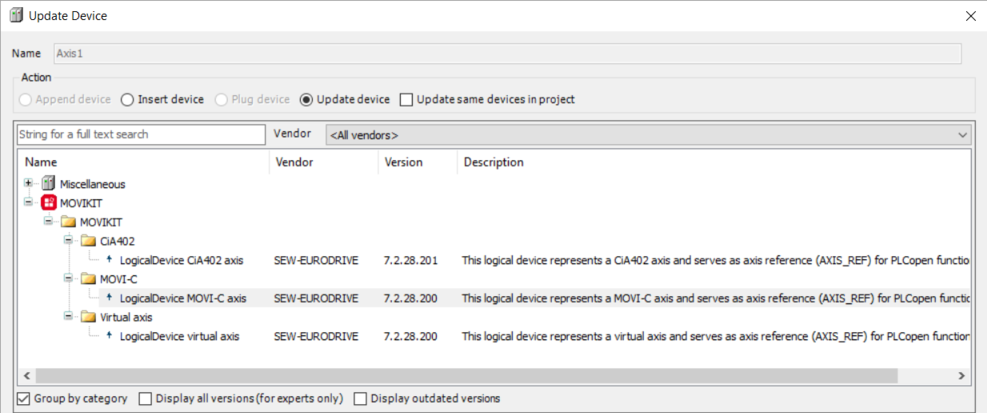Updating software modules
To update the logical devices of a MOVIKIT® software module, proceed as follows:
- Close CODESYS.
- Install the new version of the MOVIKIT® software module.
- Open CODESYS and your IEC project.
- Open the context menu of the logical device of MOVIKIT®.
- Click the [Update device] menu item.
- The "Update device" dialog is displayed.
- The "Update device" dialog displays the latest version of MOVIKIT® installed on the computer.
- Activating the "Show all versions" check box will display all installed versions. This also allows you to switch to an older version.
- Select the required version in the "Update device" dialog.
- Checking the "Update same devices in project" check box will update all logical devices of the same type in the project to this version.
- Click [Update device].
- The logical devices are updated to the required version.