Disconnecting a connection
INFORMATION
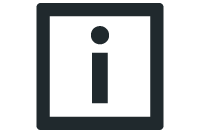
If a device on the EtherCAT® or a logical device is deleted, the connection is also automatically disconnected.
To disconnect existing connections from logical devices to real devices, proceed as follows:
Disconnecting a device
- Open the context menu of Slot1 (non-safe process data slot) of the corresponding device or the context menu of a logical device.
- Click the [Unlink device] menu item.
- In the menu, click [Build] > [Rebuild] to update the display of the connections.
- The connection from real device to logical device has been disconnected.
Disconnecting all devices
- Open the context menu of the "SEWLogicalDevicePool".
- Click the [Unlink all physical/logical devices] menu item.
- The connections of all real devices to logical devices have been disconnected.