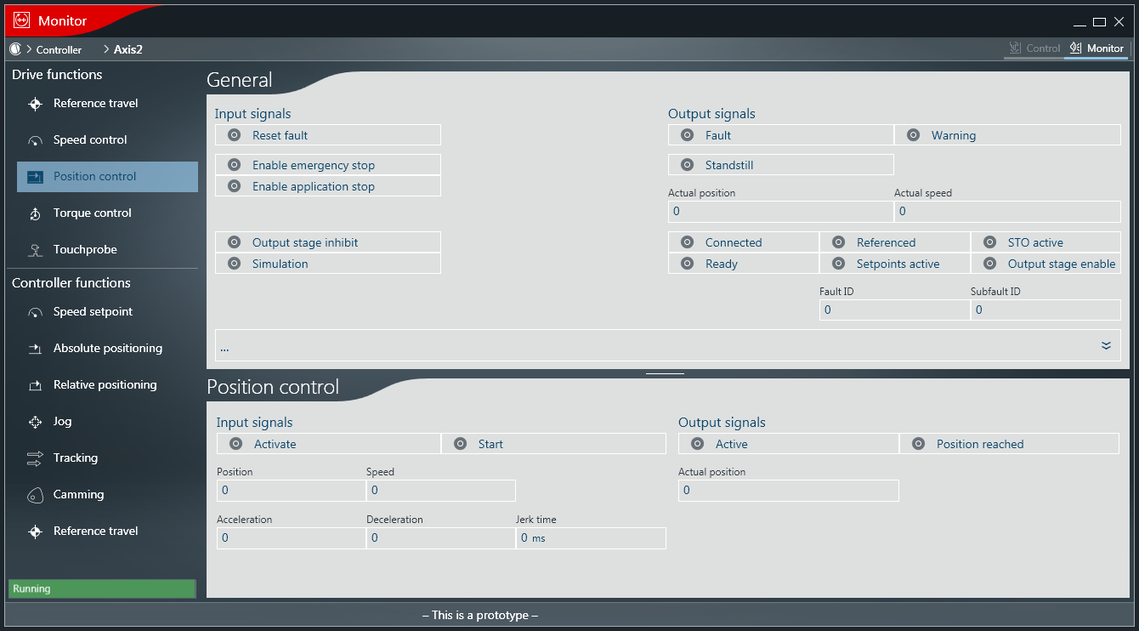Via monitor
Do the following to control the "Position control" operating mode via the monitor:
- The Monitor is open.
- In the "General" section, activate the "Enable emergency stop" input signal.
- In the "General" section, activate the "Enable application stop" input signal.
- The "Output stage enable" output signal in the "General" section is active.
- Specify values for the input signals "Position", "Speed", "Acceleration", "Deceleration", and "Jerk time" in the "Position control" section.
- In the "Position control" section, activate the "Activate" input signal.
- In the "Position control" section, activate the "Start" input signal.
- The "Active" output signal in the "Position control" section is active.
- When the specified position is reached, the "Position reached" output signal is activated in the "Position control" section.