Control functions
INFORMATION
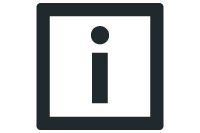
"Software limit switches" are only available when using MOVIKIT® Positioning Drive.
Parameter group | Description |
|---|---|
Speed monitoring | |
Activation | Activation of speed monitoring
|
Index: 8550.1 | |
Delay time | The set current limit can be reached briefly during acceleration, deceleration, or load peaks. You can prevent speed monitoring from responding too sensitively by setting the delay time accordingly. The current limit must be reached permanently for the duration of the delay time before the monitoring function trips. |
Index: 8550.2 | |
Reset time factor | When the control output limit of the speed controller is reached, a counter for the delay time is incremented every millisecond. If the speed controller leaves its control limit before the delay time expires, the counter is decremented until "0" is reached. You can use this parameter to set a factor that specifies how fast the counter decrements when leaving the control output limit compared to the delay time. This factor is usually set to "1", which means the counter is decremented every millisecond. If the factor is set to "2", the counter is decremented by 2 every millisecond, etc. |
Index: 8550.3 | |
Stop function | |
Behavior at standstill | The following settings can be made for the behavior at standstill:
The stop function is active if enable is revoked (stop with FCB 13/14), if no operating mode is selected (FCB 02), and if the stop by setpoint function is enabled. For drives without encoder, this setting is ignored, which means the brake function is always active. |
Index: 8563.1 | |
SW limit switch negative | Position of the negative software limit (in user units). |
Index: 8572.4 | |
SW limit switch positive | Position of the positive software limit (in user units). |
Index: 8572.6 | |
HW limit switch hit response |
|
Index: 8572.1 | |
SW limit switch hit response |
|
Index: 8572.2 | |
Use HW limit switches of DT1 also in DT2 | For monitoring the hardware limit switches, the hardware limit switches of drive train 1 are also used for drive train 2. This setting is useful if the same drive is used in both drive trains with different control modes or encoder configurations. |
Index: 8573.7 | |