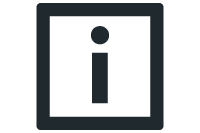Device replacement
Replace the device as follows:
- Consider the safety notes in chapter Creating a safe working environment.
- Make sure the device is de-energized. The 400 V line voltage and the 24 V backup voltage must be disconnected.
- When you replace the device including the electronics cover, you also have to carry out the steps described in chapter "Replacing the electronics cover".
- Remove the device. Observe the removal notes in chapter "Mechanical installation".
- Compare the data on the nameplate of the old device with the nameplate data of the new device.
- Install the device. Observe chapter "Mechanical installation".
- Perform the installation according to chapter "Electrical installation".
- Remove the memory module from the old electronics cover. Insert this memory module in the new electronics cover.
- Place the electronics cover onto the connection box and screw it in place.
- Supply the device with voltage.
- Check the function of the new device.
INFORMATION